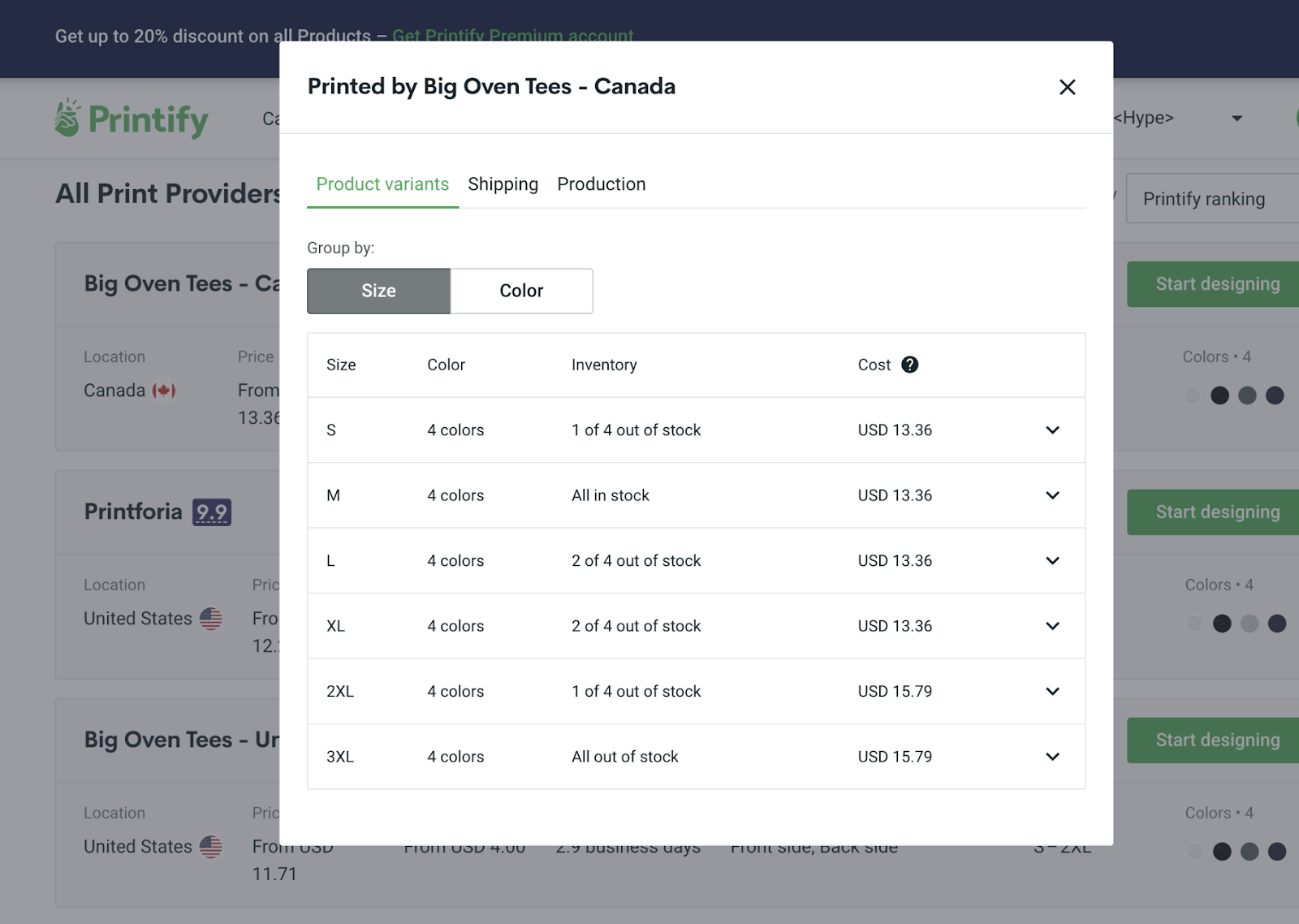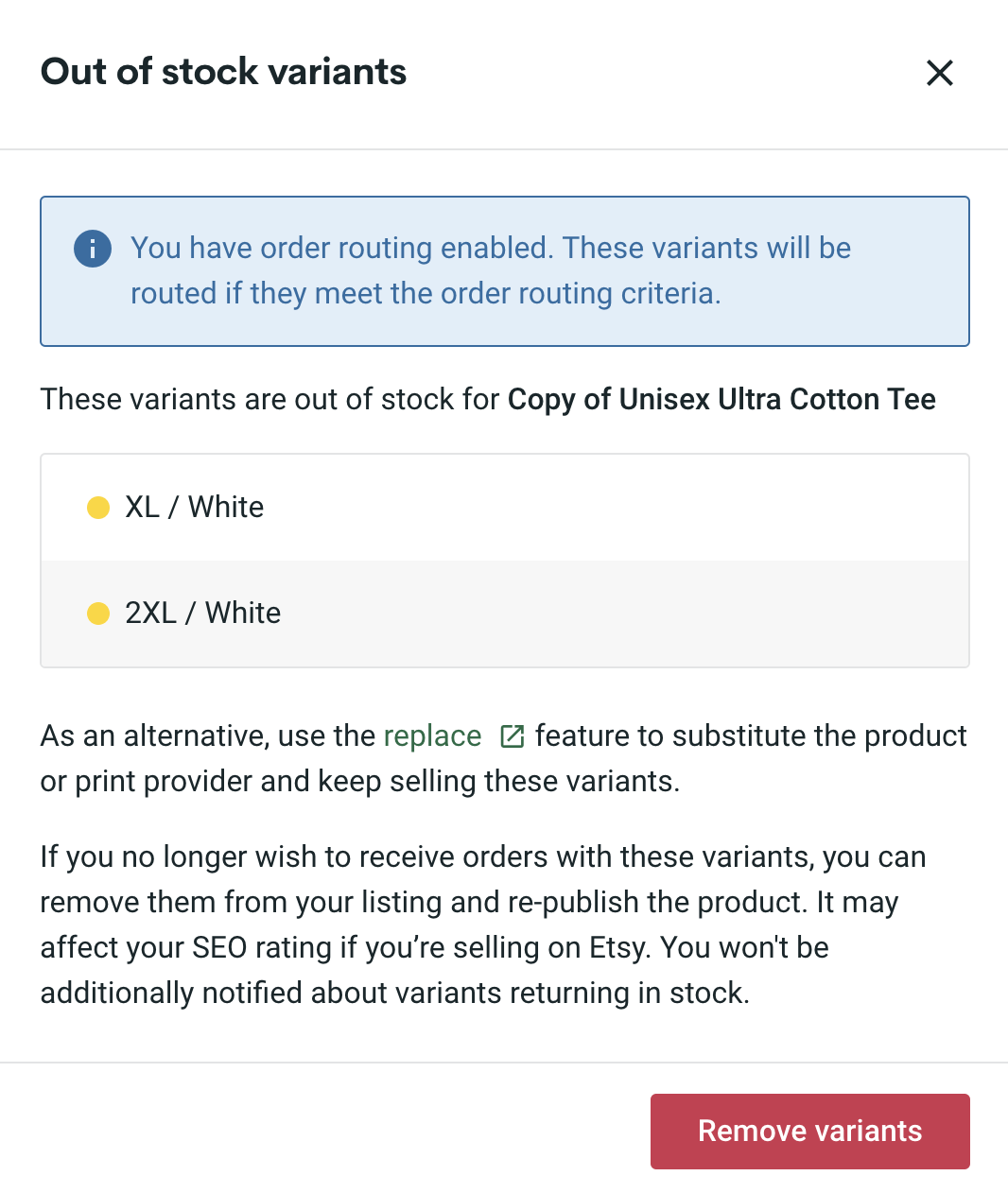At the start of 2020, following a global pandemic, the print-on-demand industry experienced drastic changes in its operations. Our network of suppliers and print providers began experiencing delays and closures following “stay at home” safety measures. Due to the closures, we also experience industry-wide out-of-stock issues. Printify needed a way to help merchants keep their businesses afloat. The Printify team quickly set into motion and launched a game-changing feature, The Printify Order Routing Feature.
The Order Routing Feature, when enabled, would automatically target orders with issues such as out-of-stock products, abnormally long fulfillment and shipping times, as well as operational difficulties. It would then reroute these orders to other print providers within the network who could fulfill them. In an effort to save time, delays, and order issues, we were also able to protect business owners from having to address every order to keep their businesses going manually. It also meant that Printify merchants using the Order Routing Feature would not lose sales or experience delays with their orders.
The Printify Order Routing Feature merchants review
The feature was welcomed with open arms by Printify merchants. We had successfully responded to a critical business need, and they were willing to try it. By December 2020, over 10,000 Printify sellers had enabled the Order Routing Feature and routed at least one order. We later sent out a survey to a few and asked them what they liked or didn’t like about the feature. Here’s what they had to say.
1. During the 2020 holiday season, colors often became unavailable with specific providers. The order routing was automatic and caused no interruptions to my supply or customer experience – Owner, DarlinWardrobe
2. The Order Routing Feature sped up the process of fulfilling my orders. I would advise other sellers to try the Order routing Feature because it will save them time – Owner, DyedExpressions
3. As I am looking to have a business that gives me as few manual tasks as possible, the Order Routing Feature has been very convenient. Owner, Wittypills
4. The Order Routing Feature helps me not think about what’s going on with my orders by keeping things “automated.” It will save you time and make your life easier – Owner, AnthemTees
5. During the holiday season, many products went out of stock, and the Order Routing Feature made it so my customers could still get their products on time. I would advise sellers to turn it on but make sure they set a price threshold to avoid higher product costs that may affect their profits. – Owner, Waves Brand
6. When I didn’t have the Order Routing Feature, I had to make sure I was checking stock as much as possible. Which was difficult considering some print providers fulfill thousands of orders a day, and their inventory is constantly changing. Now when an order has stock issues, the feature instantly routed it to another printer without me having to check and manually submit the order again. – Starr’s Crafts and Gifts
7. It saves a lot of time and effort from having to find other products manually. I’d say Go for it. – Owner, SpaceXFanstore
8. When things were out of stock, the Order Routing Feature was helpful to have them reroute. It is a handy feature for my business. – Owner, ShopChasingLittles
9. There were times where the Order Routing Feature saved the sale. – Owner, CustomlyYoursCo
10. I used to place orders manually, but the Order Routing Feature made it faster for me to have products that were out of stock automatically routed to other print providers within the network. – Owner, DogzLab on ETSY
11. I find the Order Routing Feature useful when I set clear preferences for each store. That way, it always selects the exact colors and sizes for my order and re-routes to a print provider with it in stock. – (Store not disclosed)
12. When I’m using a popular t-shirt, it’s nice to know that the Order Routing Feature will reroute the order to another print provider if it goes out of stock. I don’t have to add a new product every time manually. It’s worth the time and energy you save. – Owner, RealWorldDesignCo
During the 2020 holiday season, the total GMV for orders routed by the merchants we interviewed was over $71,000.
13. I like it because I don’t need to worry about restocking or items missing. My orders get routed, and another print provider with the item. Plus, you can set your limit on order routing costs. So it doesn’t cost me anything extra and saves time. Sometimes it saves you money by routing to a cheaper option. – (Store not disclosed)
14. When a color of a tee I was using went out of stock, the Order Routing Feature routed it to a different provider saving me so much time and money. The best part is it always uses the exact product I use, the Bella canvas 3001). Would I advise other sellers to try it? Why not! It will save you time! – Owner, Rogues & Knaves
15. The Order Routing Feature has helped me a lot. Especially in getting my customers’ orders to me faster by routing them to suppliers with even shorter production times. It’s worth it. – Owner, GamiCreationsStudio
16. During the high season, almost all of my orders were routed, which helped a ton. It significantly reduced my refunds and returns that were previously caused by extended production and shipping times. – Owner, The Old Balls Club
17. The Order Routing Feature is helpful when specific sizes or color variants were not in stock – Owner, Leveled Up Labels
18. The Order Routing Feature is excellent for dealing with out-of-stock issues. Plus, you can always change it back through the settings if you want to opt-out. It’s worth testing it out. – (Store not disclosed)
19. It is remarkable that it automatically routes the same product to a store where it’s available to be produced. It’s really helpful and takes the stress off of figuring out what to do if an item is out of stock with my print provider. – Owner, Dripped in Rose
20. The Order Routing Feature was beneficial in saving me time during high order volumes, such as the holidays. If you are worried about using a particular print provider for whatever reason – past quality issues, significant delays, or just personal preference – you can also use it manually. It still saves you time and the hustle. – Owner, LifeLike Designs
21. I use the Order Routing Feature to keep my business running. Sometimes getting your orders out fast is more important than using your trusted print provider. Especially when it takes months for your print provider to get back stock of a specific variant. – (Store not disclosed)
22. During the height of COVID-19, when many printing facilities shut down, the Order Routing Feature saved my business. – (Store not disclosed)
23. The Order Routing Feature is beneficial because I don’t waste time routing orders to another printer. It saves my orders automatically. – Riley’s Closet by Helena
The verdict:
The Printify Order Routing Feature helps you avoid losing sales from out-of-stock issues and saves time.
What Printify merchants love about the Order Routing Feature:
- Saves you time – you don’t need to babysit your orders as they are automatically rerouted when required.
- Saves you sales and money – Fewer refunds to customers because you didn’t find a replacement in time.
Some things could use some adjusting
With every fantastic feature, there’s bound to be some things that need tightening up. We were not shy to ask what our merchants felt needed adjusting. We then took these concerns back to our team and asked them to respond to these issues. Here’s how they responded:
Issue: Out of Stock disclosures
1. Tell us when items are out of stock. I would also appreciate seeing what inventory is available with a print provider from the get-go – (Store Not Disclosed)
2. I want a full view of the print provider’s status where I can see all available print providers that have my preferred item in stock, their pricing, and other important information – (Store Not Disclosed)
Response: New Out of Stock Notifications
The Printify team has created OOS notifications for products. On the occasion that your product variants or size temporarily goes out of stock, you will now receive notification within your store page. To avoid receiving orders of unavailable product variants, we’ve created these “out of stock” notifications, which will alert you of any changes to product or variant availability.
These notifications are especially useful when the affected product is only offered by a single print provider and cannot be rerouted to an alternative print provider.
Through the notifications, you can also access and quickly edit out-of-stock products with the detailed information available at a glance.
Additionally, when you have the Order Routing Feature enabled in your account, you don’t have to update variants, as they will be routed automatically. This removes the guesswork when managing your orders and saves you time. A notification in blue will appear to alert you of a possible rerouting, as seen below:
At the moment, we don’t have Back In Stock notifications for variants. We plan to add this notification later, but you can check if a product or variant is back in stock through the ‘More details’ view in the Printify Catalog or Variants table in the Printify Mockup Generator. Below is what the ‘More details’ view in the catalog looks like:
Issue: Preferred print provider settings
1. I would like to be able to disable or exclude specific providers when auto-routing is enabled. It would help make sure that my order is not fulfilled by a provider that I don’t want to use. – Owner, LifeLike Designs
Response: Future updates planned
The Printify team sees the Order Routing Feature as an essential part of our future and will continue to make updates to improve the ease of use and effectiveness of the Order Routing Feature. We have considered these requests as tangible feedback that will help us cater to your specific needs.
Should you enable the Printify Order Routing Feature?
Short answer, YES. From the reviews above, it is clear that the merchants who have been using the Order Routing Feature feel optimistic about it. While the Printify team will continue to make improvements, the feature can help smooth out your operational processes and save your sales from delays right now. We know how hard you work to get your orders, and losing them can be painful. Just like the merchants we interviewed, we say try it.
When does the Order Routing Feature work?
Order routing offers a smooth redirection of your order from one print provider to another. When enabled, it intervenes when the following happens:
- When a product is out of stock (OOS) with your chosen print provider
- When your chosen print provider has discontinued the product
- When your chosen print provider has reached their daily order capacity – to prevent delays
- When your chosen print provider has temporarily stopped operations
How do I enable the Printify Order Routing Feature?
Follow this simple guide to enable the Order Routing Feature
The process is automatic once you’ve enabled the feature in your settings. The Order Routing Feature setting will also correlate with your selected Order Approval Settings, located just below the feature page. When enabling this feature, you have control over the routing settings, including your pricing thresholds.
The Printify Order Routing Feature is not the only helpful feature you can use. Check the setting within your store to enable other valuable features such as Order Approval Settings for your business. Visit the Printify Blog for marketing tips, design ideas, and moving personal success stories from other sellers like you.
Make it happen today!
The post Should you enable the Order Routing Feature? – Here’s what sellers have to say appeared first on Printify.