Businesses and online entrepreneurs have been using email as a marketing tool for decades. We may rely on smartphones and messaging apps for the bulk of our communications these days, but with around 300 billion emails sent every day, there’s still plenty of life left in this 1970s technology.
Even as we approach 2022, email remains a potent marketing tool. A well-thought-out email campaign can improve brand awareness, increase customer loyalty, and, most importantly, generate extra income for your business.
In this guide, we’ll be focusing on email marketing for Shopify, as the service remains one of the fastest and most efficient methods for setting up a print-on-demand store. Let’s get down to business and explore how to use Shopify email marketing to amplify your profits:
What makes email marketing so effective?

In an era of social media, messaging apps and chatbots, humble email isn’t the sexiest of marketing channels. However, ignoring this powerful tool could leave a heap of untapped cash on the table, so it’s essential to understand why email marketing can be so effective:
It's intimate
Unlike social media, email inboxes are private, personal spaces. By using Shopify email marketing, you can reach your customers directly with a personal message. Whether it’s a happy birthday greeting, a money-off coupon or a gentle reminder about a new product line, email can be a powerful tool for engaging one-on-one with your customers and making them feel valued.
Top stat: Over 64% of people prefer email over other types of contact.
It's cost-effective
When done correctly, Shopify email marketing can produce excellent results for very little outlay. ROI stands for return on investment, so if a business achieves a “high ROI”, they’ve managed to make a significant profit without spending big on advertising. Some studies have put the ROI of email marketing at a staggering 4,400%. That means that for every $1 a business spent on email marketing, they achieved $44 in sales.
It's safe
For longer than anyone can remember, internet marketing gurus have been telling their students that “the money is in the list”. Trends come and go, but this advice still rings true as we head into 2022. When you have a list of willing subscribers that enjoy hearing announcements from your business, you own a valuable commodity that doesn’t rely on social media algorithms and fickle follower counts.
It's analytical
Shopify email marketing allows store owners to segment their subscriber lists, do A/B split testing and analyze the open rates of emails. That sounds complicated, but it’s just a fancy way of saying that email remains one of the most tweakable, data-driven marketing methods around.
OK, so hopefully, we’ve convinced you that email marketing is worthy of your attention. Now let’s find out how to set up email marketing on Shopify.
Setting up your first Shopify email marketing campaign


Traditionally, the first choice for a business owner looking to start an email marketing campaign would be a service like Mailchimp or AWeber. Luckily, the Shopify platform has a built-in email marketing service called “Shopify Email“. Shopify’s built-in solution isn’t as feature-rich as a dedicated emailing platform, but it’s simple to use and highly effective for small business owners.
The first thing to know about Shopify Email is that you can send up to 2,500 emails per month for free. After that, you’ll be charged a very reasonable $1 per 1,000 emails.
Creating your first campaign
To get started with Shopify email marketing, you’ll need to go into your dashboard and click on Campaigns in the left-hand menu. Next, click the button on the top right of the screen labeled Create campaign. Doing this will reveal a popup window, where you’ll see a list of different marketing channels. Click on Shopify Email to get started.
Choosing a template
Once your email campaign has loaded, you’ll be greeted with the Shopify email templates page, where you can select a starting point for the look and feel of your first email. You can then click Preview to take a closer look at a template, or Select, to begin creating an email right away. Selecting one of the Shopify email templates will take you to a screen where you can customize the design, adding your own logo and color scheme, for example.
Things to consider when editing a template
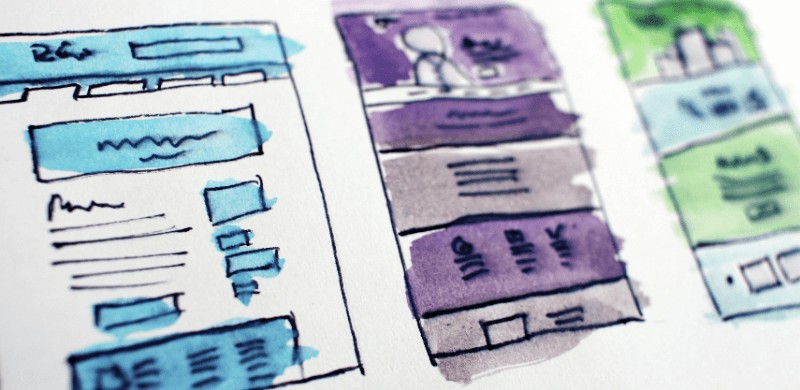

Design and layout
Even if you’re only making minor modifications to Shopify email templates, try to keep the design fresh and uncluttered. Add any branding to the top of the template, where it can easily be seen, and match the colors to those of your store.
If you want to start from scratch and you’d prefer a clean, minimal look, there’s absolutely nothing wrong with that. In fact, in some instances, these types of emails actually convert better, so don’t feel you have to get too fancy with graphics and photos.
Content
As a rule, concise and simple are best. Think about your own inbox: There’s a lot of promotional emails in there vying for your attention, and if you’re like most people, you’ll delete anything that doesn’t hook you in a couple of seconds.
To apply that to your own Shopify email marketing, remember to stay customer-focused, get straight to the point, and put the juicy discounts along with exciting information at the top of the page.
Segmenting your audience & why its important


As the name suggests, segmentation is the process of filtering your Shopify email list into several groups, each catering to different situations and types of customers.
Why this is important
Imagine you’ve just released a new print-on-demand product: a sweatshirt featuring a Canadian maple leaf design. You could email your entire list to tell them about this new product, but it would be far more effective to target a specific type of person who might be interested in the design. Segmentation allows you to do just that:
- You could add a filter to only send emails to customers from Canada
- You might want to only send the email to people who have previously purchased sweatshirts
- It’s possible to filter for specific languages and a whole host of other options.
Isn't it better to send emails to the whole list?
This is a common objection from newcomers to email marketing, and the short answer is no. Many people think it’s better to cast a wide net and simply send emails to an entire list. In theory, it makes sense, but you run the genuine risk of customers unsubscribing if they get bombarded with messages. It’s much better to keep customers engaged and entertained with offers and suggestions that fit their profile.
Besides that, once your business grows, all those mass email blasts will cost serious money!
Getting started with email segmentation
There’s a considerable amount of options when it comes to organizing your customers into filtered lists, but it’s not tricky to achieve: Simply click on the Customers link in the left menu bar of your dashboard, and you’ll then spot a More Filters button on the top right of the main list. You can add as many filters as you like, and when you’re done, simply click the Save Filters button at the top of the list.
Once you’ve named and saved a filtered list of customers, it will appear as an option in the dropdown menu of the “To:” field of your Shopify email.
Creating catchy subject lines & preview text
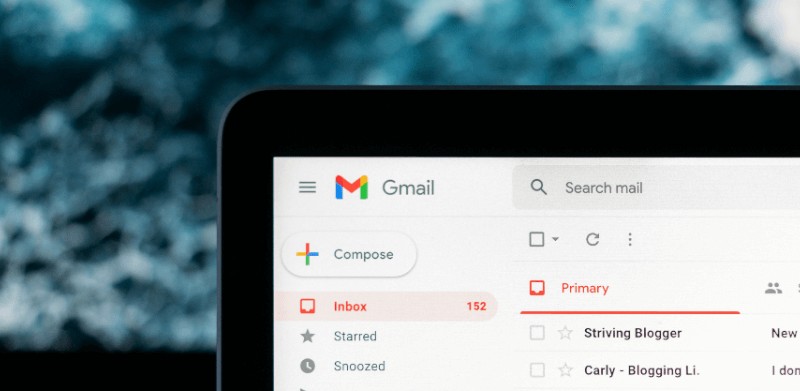

Did you know that 47% of online marketers test out different subject lines to improve the number of emails that get opened? Some might tell you that it makes no difference, but in fact, people really do decide whether to open emails solely based on their subject lines.
So what’s the secret recipe for creating catchy subject lines that hook your customers in? The answer you probably don’t want to hear is “Experience, combined with plenty of testing.” With that being said, there are a few tried and tested ways to sharpen your subject lines:
Add a sense of scarcity or urgency
It sounds cheesy, but using subject lines that feature a “limited time offer” still works surprisingly well. The trick to using urgency in email subjects is to be sparing. If you’re spamming your customers with several “Hurry, this offer ends soon!” emails per week, they will quickly get wise to your antics and most likely unsubscribe.
Use stories or mystery
Once you get more comfortable with your brand and the niche you’re selling to, stories can be a powerful way to capture the imagination of your customers and make your emails a highlight of their week. If you can do it in your own Shopify email marketing mails without causing confusion, using the opening few words of a story as your subject can be a powerful way to entice customers into opening your emails.
Add a good old fashioned offer
Everyone loves a discount or the promise of a freebie. If you’re stuck for exciting subject lines, then an enticing offer placed right into your subject line is a surefire way to encourage customers to keep reading.
Keep it niche-specific
If you’re selling products in a specific niche, don’t be afraid to make subject lines that only those in the know would understand. In-jokes and niche-specific terms are a great way to pique your customers’ interest and give you a greater sense of credibility and trust.
A final review of the Shopify Email App
So now that we’ve helped you get started with the Shopify email marketing app, what do we think of the service overall? Despite being a relatively new offering from the e-commerce platform, we found Shopify Email pretty simple to use and of great value.
The segmentation filters are surprisingly powerful, and although the selection of templates is limited, this is a promising app overall that integrates seamlessly into the Shopify ecosystem.
Are there better options?
The Shopify Email app is perfect for beginners or store owners who would rather stick to the Shopify platform without adding extra services. With that being said, plenty of alternative email marketing apps exist, including the following popular options:
Mailchimp
Mailchimp has been at the forefront of email marketing for a very long time, having been founded way back in 2001. As such, the platform is a mature, multichannel marketing hub with plenty of pro features to help make your campaigns successful.
- Pro: Decent pricing with a free option.
- Pro: Plenty of options for landing pages and email templates.
- Con: Tracking and analytics are limited.
Klaviyo
Klaviyo bills itself as a “growth marketing platform”. The service features email and SMS marketing and is strongly focused on e-commerce integration and customer insights.
- Pro: Powerful yet relatively simple to use.
- Pro: Great split testing options and analytics.
- Con: Automation can be tricky to understand.
AWeber
AWeber is one of the oldest email marketing companies out there, having been founded way back in 1998. The platform features push notifications, e-commerce pages and plenty of automation and segmentation options too.
- Pro: Very easy to use.
- Pro: Huge range of templates for email and landing pages.
- Con: Cheaper rivals offer a more extensive feature set.
Drip
Drip is designed specifically for e-commerce and is focused on improving conversions and maximizing sales, rather than simply filtering and sending out emails.
- Pro: Easy to use and built for e-commerce.
- Pro: Lots of integrations available.
- Con: Email templates are a weakness.
Closing thoughts


Despite the rise of messaging apps, chatbots and social media, email continues to play an important role in e-commerce marketing campaigns. If you currently run a store on the platform, the Shopify email marketing app makes setting up targeted campaigns a breeze, helping you build trust with customers and maximize profits through repeat business.
Make It Happen Today!
The post How to set up & crush your Shopify email marketing appeared first on Printify.
