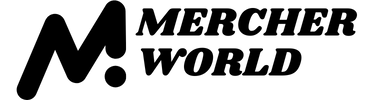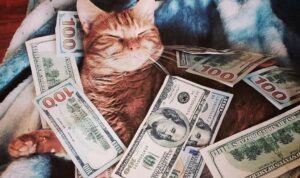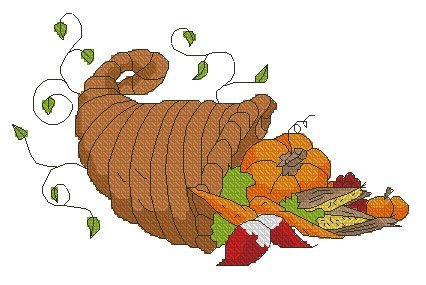With the pairing of Squarespace and Printify, anyone and everyone can build a world-class merchandising website quickly, without knowing how to code, and without breaking the bank.
Perfect Timing
Current global affairs have made eCommerce and print on demand incredibly attractive, so you should be delighted about combining Printify and Squarespace.
User-Friendly
Not only are Printify and Squarespace designed to be incredibly understandable, they are very easy to set up, integrate, and use for running your business.
Industry Leaders
Squarespace and Printify together means access to a fully unique website, the largest print-on-demand catalog, and unparalleled aesthetics.
Why Use Squarespace?

The modern consumer is getting tired of (digitally) wandering through identical online storefronts. Boring templates, tired design features, and a standard-issue point of sale won’t inspire visitors to buy, binge, or share with their friends.
eCommerce through Squarespace changes all of that. Their components symbiotically overlap, creating a total far beyond the sum of the respective parts.
- Squarespace’s Templates: With over 100 stunning templates, it’s far more difficult choosing a favorite than picking one that works. A near-perfect fit has been prepared for your future website building.
- It Looks Great: How sharp are the images within your website? With no fear of storage woes, Squarespace can support just about any (legal) vision. Beautify to your heart’s content, without fear of hitting a theoretical ceiling.
- All-in-One CMS: The Squarespace content management system (CMS) provides a one-stop online store for displaying text, images, videos, layouts, and more. This is backed up with 24/7 support, website creation, and can accept PayPal.
- Unlimited Storage: This is a big deal. If your website runs out of storage space, everything suffers.
5 Steps to Designing the Perfect Squarespace Website


No different from entering a store physically, the ambiance, appearance, and je ne sais quoi of an online shop are key to a purchase.
Fortunately, these details aren’t hard at all. Just three simple steps, and you (and every customer) can enjoy a personally cultivated, unique website.
For those looking to integrate their Squarespace account, please see here for a full integration guide. Our help center is full of useful resources — like configuring shipping specifications.
1. Sign Up for a Squarespace Account
This one probably comes as no surprise. There’s always a period of information exchange when using new technology.
- Payment Deferred? Squarespace offers a free 14-day trial for every new user.
- Special Offers: Be aware of promotions; like special student options.
- Full Help Center: Squarespace provides a complete assistance gateway – articles like Building your First Site and strategies for boosting Commerce and Sales.
2. Choose Squarespace Themes
This is the part that gets exciting. Not dissimilar to wandering around in a museum, there are many beautiful places here to get lost.
- Demo Content: When a template is selected, it is filled with predesignated content. This demonstrates the template’s potential final appearance, rather than a barren, yet-to-be-filled view. The demo material is easy to remove or replace.
- Navigation: To find your way, templates can be “favorited” with a heart icon.
3. Website Customization
The fundamentals are incredibly easy to grasp. For those interested in technical aspects and deeper personalization, increasing levels of customization are available.
- Pages Panel: New pages can be created relative to the scope and purpose of the website. Once a page is created, it can be reshaped into various sections and layouts.
- Personalization: Will you include images? How will the layout be designed? What will be constructed?
- Fundamentals: Modify basic (but important) details like time zones, location, and other mandatory elements.
4. Payment Plans
Monthly and annual billing plans are both supported.
- Annual Savings: The yearly plan is cheaper (relative to monthly) and comes with a free custom domain for one year.
5. Begin Branding
Any store can feature or fly a certain font, theme, color scheme, or anything else that makes it stand out. Consistency and predictability are great ways to solidify branding.
- Squarespace Logo Creator: Create, download, and utilize a free high-resolution logo.
- Design Assistance: Several options for choosing images, using personal images, or selecting stock images.
Making the Most of a Squarespace Site


At this point, your new commerce platform has full eCommerce functionality, is stocked with digital products, includes rich product descriptions, and has been branded to perfection. It’s time to open an online store.
Even if your online shop is ready to thrive, capturing the public’s attention lies somewhere between science and art. One of the best ways to increase customer traffic is with marketing tools. Be sure to refine your Squarespace skills with these options.
Google Ads
With just a few dollars, a store ad can appear almost anywhere within the Google Network. Further, anyone spending over $25 receives a $100 credit.
Facebook Ads
Fly an ad banner on Facebook. There’s a strong argument for a presence on Facebook (groups), generating popularity, and promoting products through this evolving social medium.
Analytics
Using the Squarespace app, it’s not difficult to analyze crucial aspects of conducting business. Dive in to understand the roots of consumer traffic, buyer behavior, conversion rates, views, and referrers.
Social Media
A necessary evil, a pivotal tool, or something in between, these are key drivers when it comes to traffic. They make it easy to promote and spread the word through search engines.
Search Engine Optimization (SEO)
Pair stunning design templates with social media, email outreach, advertising, and your store has a serious advantage over others. Even with all those high-quality blogs, images, videos, and whatever else, it’s no good if potential customers can’t find your store in the eCommerce space.
SEO features help Squarespace users and professionals go through a website’s content and update it so that it ranks higher in Google searches. There are many ways to optimize content. Please see a Squarespace review here, or this one for Printify.
Promotions
Everyone likes a good deal. Offering discounts, bundles, or other selling options with a secure checkout page can go a long way toward securing a sale on your existing Squarespace site.
Consider using Squarespace Extensions and Integrations
As the name suggests, Squarespace integrates several additional capabilities and SEO tools that can be added to a Squarespace template. These extensions are third-party services.
- Finances: This includes tax compliance, financial reports, bookkeeping, and other cash-related items.
- Sell Physical Products: This is where Printify comes in. Together, that beautiful Squarespace website is empowered as a complete print-on-demand drop shipping operation. Sell products and manage inventory without hassles.
- Sales and Marketing: These pertain to SEO, SMS promotions, social media tools, PPC ads, and other useful features.
- Shipping and Fulfillment: Gain access to improved order fulfillment, discounted shipping rates, branded tracking, and other logistical applications.
Time to Start Building a Website
Creating a fully functional store is possible in minutes. If you’d like to know more, please see our Ultimate Guide to Getting Started.
There’s still one thing left to do: Connect that online store to an eCommerce platform. Customer traffic can start turning that online business into printed reality.
Some Parting Advice
Please be aware that this is a simplified breakdown of Printify and Squarespace together. Rather than serving as a complete guide, this is more of an introduction.
If you encounter any difficulties or have any questions regarding these or related processes, many resources are available from both Printify and Squarespace: 24/7 customer support from Printify, Squarespace support, blogs, articles, how-tos, and more. Keep fine-tuning your practices and seek advice for future business plans. Remember, there’s a stellar Squarespace online community. Feel free to peruse anything within our collection of inspirational websites about basic commerce or advanced commerce.
Start your Print-on-Demand Journey Today!
The post How to Win eCommerce on Squarespace appeared first on Printify.