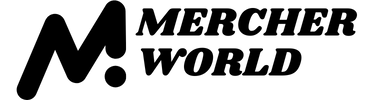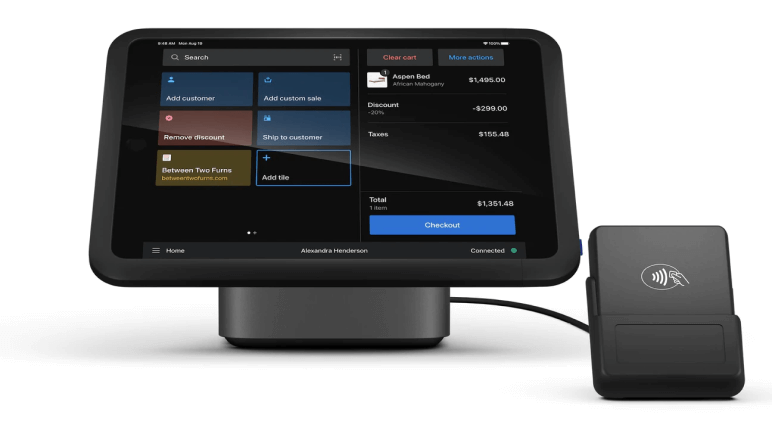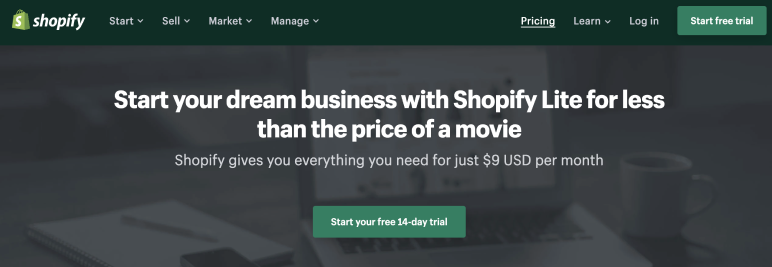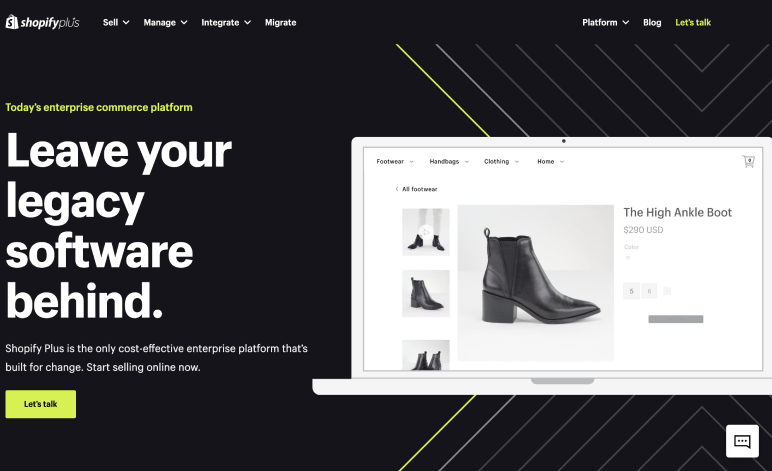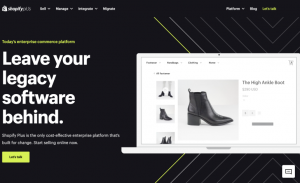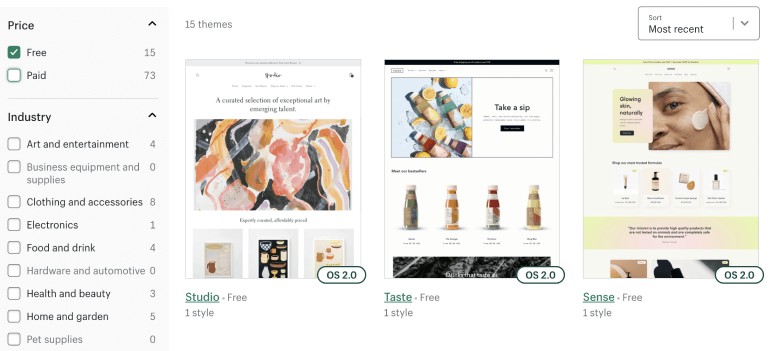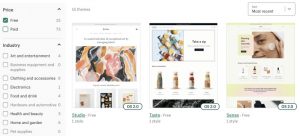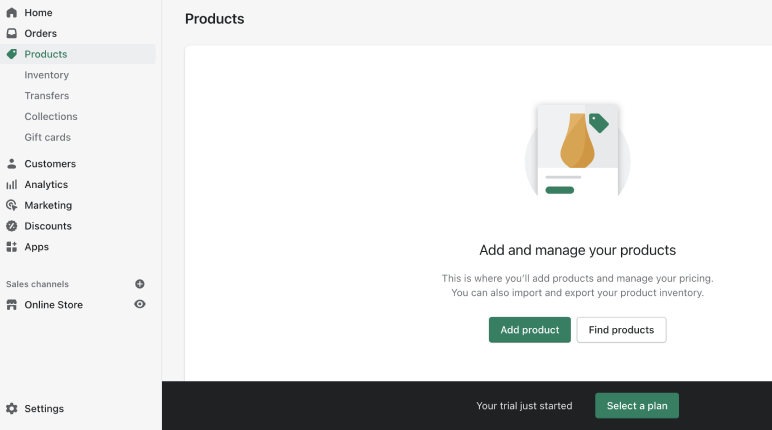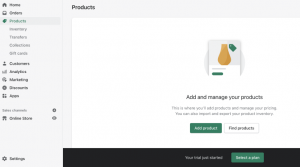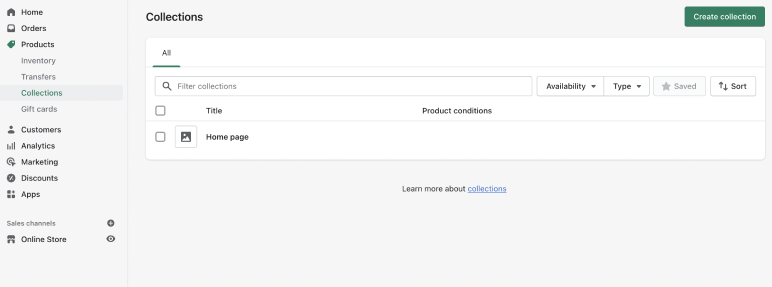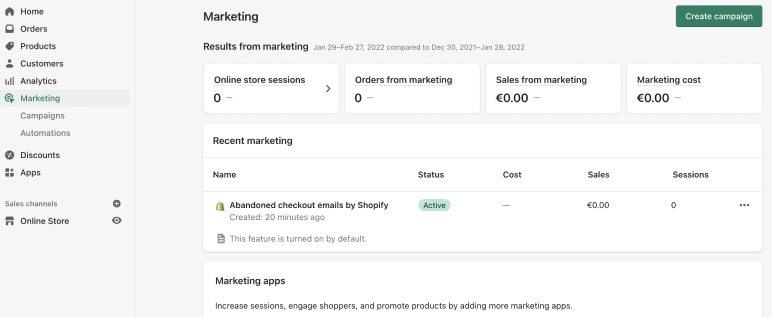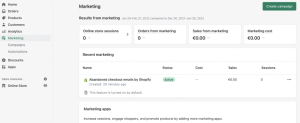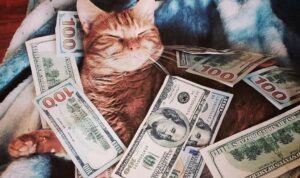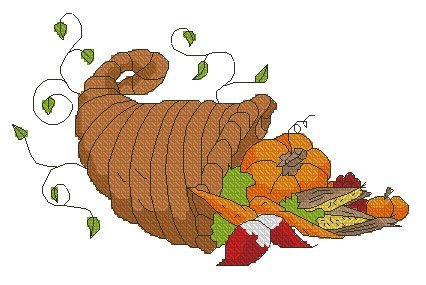Online stores are booming more than ever.
The eCommerce industry makes it possible for anyone to become an entrepreneur. As a result, once you’ve decided to start your own business, there are many platforms to choose from.
Shopify is one of the most popular eCommerce platforms available. More than 3.8 million active websites use it worldwide, generating $450bn in sales. This platform is surely one of the best options to start your eCommerce business today.
In this article, we will guide you on how to sell on Shopify through simple steps.
Here’s what we will learn about:
- Basics of Shopify
- Planning it out
- Setting up the Shopify Store
- Tips to Market your Store and Start Selling
Basics of Shopify
Shopify is one of the most popular eCommerce platforms in the world, enabling millions of merchants to sell products online.
Shopify’s basic features include:
- Online platform – doesn’t require installing software.
- Design – accessible Web Design, attractive SEO-optimized themes.
- Range – unlimited products and support to online stores.
- Custom Payments – accept Shopify payments and third-party gateways using credit cards and PayPal.
- Point of services (POS) enables the eCommerce platform to sell in physical locations.
- Shopify apps – a good variety of apps expanding the functionality of the eCommerce platform.
- User-friendly – no coding is required.
- Security – fraud analysis available for all subscriptions.
- Support – Help Center, 24/7 customer support, forums.
- Currency – up to 133 currencies.
- CSV file processing.
- Custom domain names.
Here are a few steps that can help you sell on Shopify:
Plan It Out
Before starting a business, there are a few factors to consider when building your online store:
1. Pick a Niche
A niche is a target market or a specific group to which a specialized product or service is directed. Several factors may define a niche, such as demographics, geography, or trends.
You can learn about choosing a niche from our article. It will tell you all about how to establish your niche, how to get relevant information on potential customers and your target audience, and the basics of Google Analytics and Google Trends.
In addition, you may want to get some inspiration and look at the following list of products and niches:
- Gamer Merch: a profitable niche
- Custom bags
- Music Band merch
- Mother’s day
- Fitness merch
- Personalized pet products
- Reusable water bottles
2. Prepare a Business Plan
A business plan is a road map. It informs who you are, which products or services your online store will offer, and why potential customers should buy from you instead of the competitors.
Have a look at our comprehensive and step-by-step guide for preparing your first business plan.
3. Plan Out Products
If you are an accomplished artist, you will probably want to paint, carve, mold, or forge your merchandise.
If this is the case, you must also plan for the handling of your inventory and the shipment to your final customer, ensuring the timely and safe delivery of your craft.
Dropshipping is a low-risk business method in which the merchant doesn’t need to handle the product. The eCommerce store is an intermediary between the final customer and a third party that provides manufacturing, storage, and shipping.
Print on demand (POD) is a form of business that completes dropshipping. The merchant has an active role in designing custom products such as t-shirts, socks, or phone cases. After the client orders the merchandise in the online store, a third party applies the design to a blank product.
Associating dropshipping with POD is a secure method to have an online store without physically handling any goods.
If you still have doubts if dropshipping is worth it, have a look at this article and keep up to date with our dropshipping and POD blog section.
Make It Happen Today!
Set Up a Shopify Store
1. Get an Account (Pick a Plan)
Shopify offers a 14-day free trial. No credit card registration is required, and when the trial expires, your account will be frozen until you choose a plan.
Any work done in your first Shopify store during the trial period will be kept until you choose a subscription plan. However, it will not be possible to accept payments before selecting a monthly plan.
To create your account, which is not the same thing as a Shopify store, access Shopify’s main page, click on Start free trial, and follow the steps. You can decide which plan to subscribe to later.
Shopify offers three regular plans for store owners:
- Shopify Basic – recommended by the platform for new eCommerce businesses with occasional in-person sales. Most Shopify features are already available at the basic plan, with affordable pricing. The analytics provide all required data, including daily reports and average order value.
- Shopify – the platform standard plan, is recommended for growing businesses selling online or in-store. Additional features allow more customization of shipping costs and reporting.
- Shopify Advanced – recommended for scaling business. Provides advanced reporting and analytics, reduced fees, and additional shipping settings.
Here are the main features of every plan:
| Basic | Shopify | Advanced | |
|---|---|---|---|
| Subscription cost | $29 per month | $79 per month | $299 per month |
| Shopify store | x | x | x |
| Unlimited products | x | x | x |
| 24/7 support | x | x | x |
| Sales channels | x | x | x |
| Abandoned Cart Recovery | x | x | x |
| Gift Cards | x | x | x |
| Discount codes | x | x | x |
| Currency conversion | x | x | x |
| Analytics | x | x | x |
| Reports | – | Standard | Advanced |
| 3rd party payment fees | 2% | 1% | 0.5% |
| Online credit card fees | 2.9% + $0.30 | 2.6% + $0.30 | 2.4% + $0.30 |
| In-person card fees | 2.7% | 2.5% | 2.4% |
| Staff account | 2 | 5 | 15 |
| Inventory locations | up to 4 | up to 5 | up to 8 |
| 3rd party shipping rates at checkout | – | – | x |
| Duties and import taxes | – | – | x |
| USPS Priority Mail Cubic® | – | x | x |
| Subscription cost | |
|---|---|
| Basic | $29 per month |
| Shopify | $79 per month |
| Advanced | $299 per month |
| Shopify store | |
| Basic | x |
| Shopify | x |
| Advanced | x |
| Unlimited products | |
| Basic | x |
| Shopify | x |
| Advanced | x |
| 24/7 support | |
| Basic | x |
| Shopify | x |
| Advanced | x |
| Sales channels | |
| Basic | x |
| Shopify | x |
| Advanced | x |
| Abandoned Cart Recovery | |
| Basic | x |
| Shopify | x |
| Advanced | x |
| Gift Cards | |
| Basic | x |
| Shopify | x |
| Advanced | x |
| Discount codes | |
| Basic | x |
| Shopify | x |
| Advanced | x |
| Currency conversion | |
| Basic | x |
| Shopify | x |
| Advanced | x |
| Analytics | |
| Basic | x |
| Shopify | x |
| Advanced | x |
| Reports | |
| Basic | – |
| Shopify | Standard |
| Advanced | Advanced |
| 3rd party payment fees | |
| Basic | 2% |
| Shopify | 1% |
| Advanced | 0.5% |
| Online credit card fees | |
| Basic | 2.9% + $0.30 |
| Shopify | 2.6% + $0.30 |
| Advanced | 2.4% + $0.30 |
| In-person card fees | |
| Basic | 2.7% |
| Shopify | 2.5% |
| Advanced | 2.4% |
| Staff account | |
| Basic | 2 |
| Shopify | 5 |
| Advanced | 15 |
| Inventory locations | |
| Basic | up to 4 |
| Shopify | up to 5 |
| Advanced | up to 8 |
| 3rd party shipping rates at checkout | |
| Basic | – |
| Shopify | – |
| Advanced | x |
| Duties and import taxes | |
| Basic | – |
| Shopify | – |
| Advanced | x |
| USPS Priority Mail Cubic® | |
| Basic | – |
| Shopify | x |
| Advanced | x |
Shopify Points of Sale (POS)
POS is available for all subscriptions. This function allows the merchant to sell products listed in an online store in brick-and-mortar locations, accepting in-person payments.
The POS basic version is free of charge for all subscriptions and offers the following features:
- Check-out with smartphones and tablets
- Offline cash transactions
- Barcode labels
- Camera barcode scanner and QR codes
- Tracking inventory and inventory status
- Multi-location inventory
- Customer profiles
- Discount codes
- Standard reports and analytics
- Tax calculations
The POS Pro feature may be added to every plan for $89 monthly, even for those sticking with the Basic Shopify plan.
It adds multiple resources:
- Multi-location and locations upgrade
- Staff permissions
- Advanced reporting tools
- Advanced inventory management tools
Shopify offers ample choice of hardware to all budgets, from Card readers to complete Retail kits.
Shopify Lite
Shopify Lite is an option for those who already hold an eCommerce website on other platforms, including WordPress, Squarespace, and social media, but are willing to turn it into a Shopify store. Under the monthly cost of $9, Shopify Lite allows adding the Buy Button, via the JavaScript Buy SDK, to a pre-existing website.
Shopify Lite includes:
- POS lite
- Credit card payments
- Management of product pages and orders
- QR code
- Gift cards
- Splitting bills
- Custom discounts and discount codes
Shopify Plus
Shopify Plus is a customized enterprise-level plan starting at $2,000. It offers several advanced features beyond the regular monthly subscriptions:
- Management of several eCommerce stores
- Support to international domains
- Merchant success program
- Personalized Shopify apps to large companies
- Unlimited staff access
- Staff training features
2. Get a Domain Name and a Store Name
A domain name is an online address to your store. It is what you type in the browser to access a website.
Shopify provides a free domain to all stores, but purchasing a tailored domain name is better.
Your own store name influences your domain name. It should reflect the product or service you offer. Ideally, it should be short, distinctive, and memorable. The name also should be easy enough to type on laptops and mobile devices alike.
You can buy new domains for your Shopify stores, or connect them to existing ones. The costs for a Shopify-bought domain start at $11 per year.
Shopify offers a Business name generator for getting a unique name for your brand.
3. Pick a Theme
Undoubtedly, a beautiful page is the first impression you give to potential and new customers. The benefits of a well-designed website go beyond looking good, bringing credibility to your business and consistency to your online store.
Besides that, slick architecture and design are core Search Engine Optimization components and will increase your visibility and searchability.
Shopify has got you covered, currently offering 15 free and 73 paid themes in its official theme store. Themes are customized for specific industries such as electronics, health and beauty, art and entertainment, or food and drink.
Fully responsive out-of-the-box, any Shopify theme is also mobile-friendly, requiring no design or coding skills for their full implementation.
A premium Shopify theme costs from $180 to $350. You can install and try it in your Shopify store before purchasing it.
After you purchase and publish a premium theme, Shopify guarantees it will remain up-to-date on a non-expiring license basis.
Finally, some external developers offer Shopify themes, such as Pixel Union, Out of the Sandbox, and ThemeForest, promising improved mobile experience, additional built-in features, and overall enhanced navigation.
4. Add Products
You can add additional products in the same manner in your Shopify store. From the Shopify admin (the page you access when logging in to your store), click Products, located at the left-hand menu. Then, click on Add product.
After entering the details in the product pages, such as title, price, description, and shipping rates, don’t forget to click Save product.
Although it is not mandatory, it is advisable to organize the products in your online store into collections. Arranging your products by type makes it easier for your customers to find what they are looking for among similar merchandise.
Items may be separated according to physical parameters such as type, size, weight, and color. Clothes can be organized by gender and age.
You may also create seasonal products, holiday promotions, and thematic collections.
Shopify provides two types of collections:
- Manual collections – these are composed of products chosen individually by you. This type of selection allows more in-depth personalization and upkeep but is time-consuming to create and maintain. If you don’t add or remove products, the collection will remain the same.
- Automated collections – automatically add products according to pre-determined conditions. It is possible to define up to 60 conditions such as title, tags, price, and weight. Products are added automatically to this kind of collection, saving time and work, but cannot be removed individually. Automated collections are ideal for seasonal offers, extensive inventories, and products that are uploaded in bulk.
It is impossible to change the type of collection after it is created.
Integration with Dropshipping Platforms – Printify
If you intend to add products from Printify, you have two options: connecting your Shopify store from your Printify account, or using the Shopify app available at the Shopify app store. Check our step-by-step guide for detailed information on the process.
Market Your Store and Start Selling
Once your eCommerce store is ready comes the more challenging part, which is getting your first sale and making your store visible. Unlike selling in marketplaces, people will have to find your stand-alone online store.
Shopify provides its own marketing tools and apps, but you should go beyond that to make your store visible on the internet.
You will find plentiful articles, must-reads, and the latest trends in the marketing section of the Printify blog. There are two fundamental strategies to consider when marketing your store:
Search engine optimization is the process involved in increasing the visibility and searchability of your store on the internet. Good SEO practices will help your page get higher rankings in search engines:
- Integrate relevant keywords in your content. Use tools such as KeywordsFX, Keyword Tool, and BuzzSumo. Search Shopify apps for up-to-date tools.
- Optimize your title tags and meta descriptions.
- Be sure your site provides quick and smooth navigation.
Social media and Pay-per-click (PPC) ads – Youtube, Meta products (Facebook, Instagram), and others (Twitter, TikTok) offer excellent mediums for networking. In the preliminary stages, you may even get some sales without paid ads, depending on how broad your reach is. For many, the first customers are relatives and friends
- Publicize your Shopify store on your personal social networks. You may want to look at our Guide to Facebook marketing success.
- Create specific accounts for your stores and make use of PPC ads, including Google ads and Facebook, to attract more customers and achieve more sales. In this case, instead of organic visits, you pay for them. Each time someone clicks on your page, you pay a small fee.
Finally, you may also use email marketing to increase your Shopify sales. Take a look at how to create mailing lists for your online store.
FAQ
Can You Sell On Shopify for Free?
Selling on Shopify isn’t free. Although the platform does not charge fees per individual product or transaction when using Shopify Payments, you will have to subscribe to a plan to start selling online.
The Shopify cost for regular monthly subscriptions ranges from $29 to $299; Shopify lite costs $9, while Shopify Plus starts from $2,000.
If you want a custom domain name, you can acquire it from Shopify starting from $11.
It is possible to use Shopify gratis for 14 days to become acquainted with the eCommerce platform features, but during this trial, it will not be possible to sell anything.
How to Sell On Shopify Without Inventory?
You can sell on Shopify without inventory using dropshipping providers to handle fulfillment, inventory handling, and shipping.
In this case, you don’t need to craft your own merchandise or deal with physical products, and your store will act as an intermediary.
Still, you will require a suitable and reliable partner for providing your merchandise. Printify offers more bang for the buck than other POD providers, supplying top-quality products and providing trustworthy partnerships.
How to Find Products to Sell On Shopify?
You can find specific products for your niche on sites like NicheScraper.
Then, depending on your niche, there are plenty of different options when choosing products for a Shopify store.
POD platforms like Printify have an extensive catalog with products to choose from baby’s clothing to Bluetooth speakers.
Finally, it is possible to buy wholesale products from third parties in eCommerce marketplaces or sell products from manufacturers. These include private label and brand selling, or white label and generic products.
To Sum Up…
Shopify is one of the best eCommerce platforms to start your online business. It offers value for experienced and budding entrepreneurs alike.
The Shopify basic plan provides the most-needed features for a small to a medium-size online store. Shopify and the Advanced Shopify plan allow your business to scale and grow. The POS enables brick-and-mortar stores in addition to online selling.
Make It Happen Today!
The post How to Sell On Shopify – A Step-By-Step Guide appeared first on Printify.