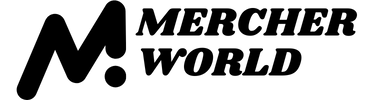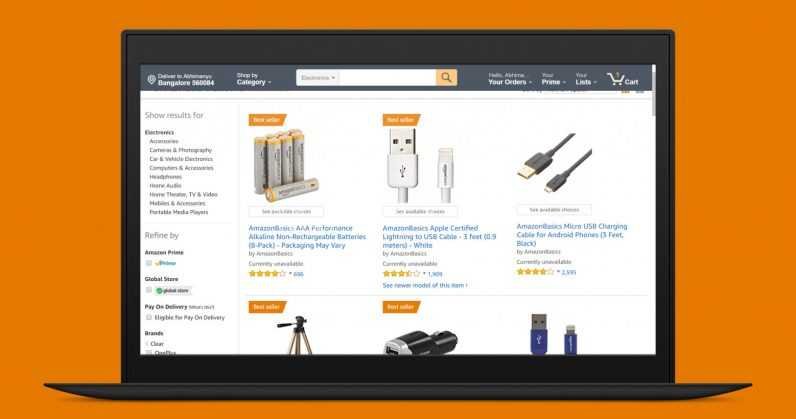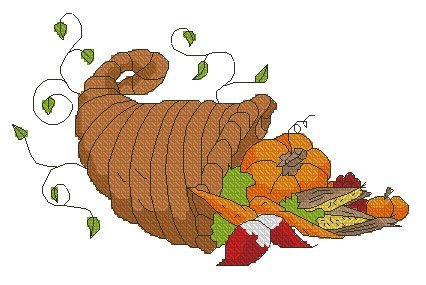How to increase your product discoverability
After listing products, it is time to drive customers to your products. In order to drive this traffic, refer to the tips and tricks below to improve discoverability.
Pay special attention to your Titles, Search Terms, and Occasion Types, and make sure they are appropriate to help customers search and find your items.
- Review Titles to help customers find your products: Titles should be clear and succinct, focusing on short, simple words that describe the product. To edit your product titles, go to your Inventory tab > Edit > General Info tab. Update the field titled Product Name.Click here to see our Handmade Title Best Practices, including examples of good titles and titles to avoid.
- 2. Optimize Search Terms to improve search results: Search Terms are essential key words that help customers locate your products on Handmade. Search Terms should focus on subjects closely related to your product. You can update your keywords by going to the Inventory tab > Edit > Additional Info link. Scroll to the field titled Search Terms.Search Term Best Practices:
- Search Terms should be one word only, not a phrase, compound word, or sentence.
- Put yourself in your customer’s frame of mind. How would they search your product?
- Amazon automatically includes an item’s title and brand in the search index, so don’t use those here.
- Search Terms can always be updated or changed. Try different terms to help improve search ranking.
- Amazon search accounts for common misspellings and variations in pluralization, capitalization, and spacing, so don’t input all possible permutations.
- Images: High-quality images that highlight your product are your first and best chance for catching the eye of potential customers. Watch this video for an overview of best practices for your product images. Click here to see our Image Best Practices.
- Add Occasion Type to your items: Occasion Types allow you to add a specific occasion or theme to your product (like weddings or birthdays). Customers can browse by Occasion Type on our Handmade pages, so it improves discoverability for products relevant to events. Go to the Inventory tab > Edit > Additional Info link. Scroll to the field titled Occasion.
- Advertise on Amazon with Sponsored Products: Watch our Introduction to Sponsored Products to learn more about the program, or click here to get started. Sponsored products:
- Boost listing visibility
- Help shoppers discover your products
- Increase your sales with highly relevant products to target customer searches
- Learn from other Artisans on the Handmade community forums: There is an entire Handmade community at your disposal on Seller Central. Click here to interact with our community of Artisans. Ask questions or help fellow Artisans with their questions.
- Market your Artisan Profile: Once you set up your Artisan Profile, you can use the URL you created to promote your store on your social media accounts like Facebook or Instagram. Let friends, family, and customers know your products are available on Amazon Handmade.
- Promote on Social Media: If you are featuring yourself or a product, tag @amazonhandmade in the post for a chance to be featured.
- Update your Featured Products: In your Artisan Profile, you can update your top Featured Products. The default is your top four products, however, you can select your own with a custom title, such as “Top Birthday Gifts”, “Christmas Gifts for Kids” or “Cozy Decoration Favorites”.
- Make sure products are active: Click here for some common reasons you may not be able to find your items.
Please follow and like us: