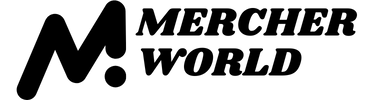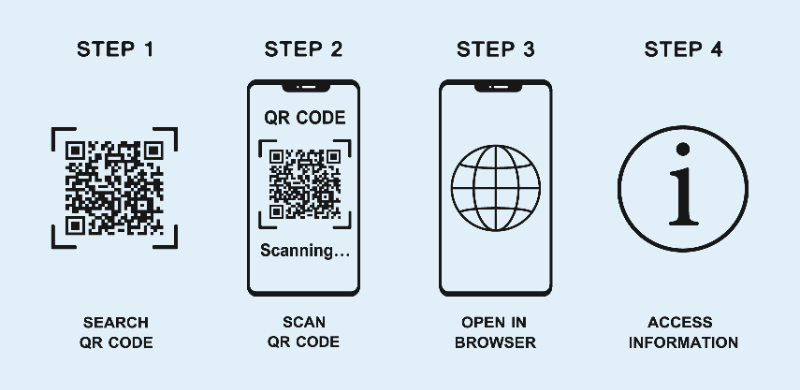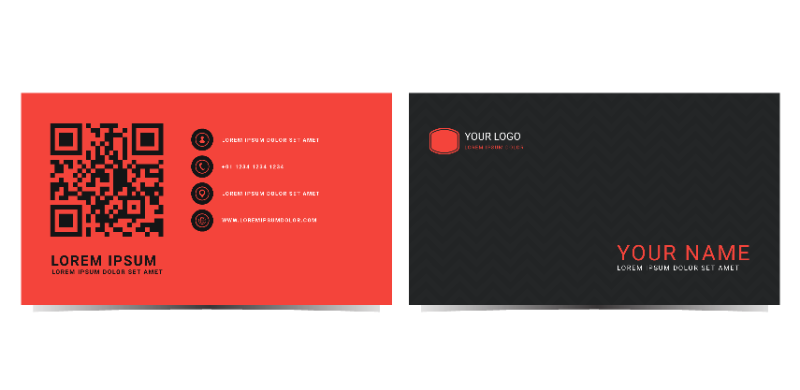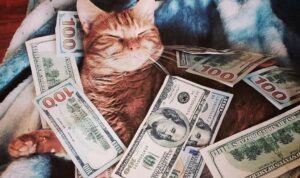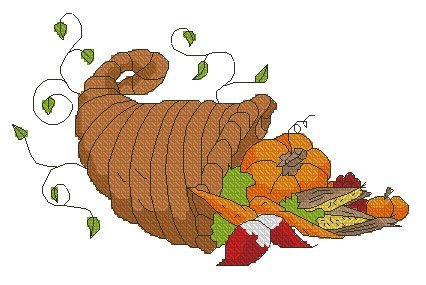If you’re wondering whether you should put a QR code on your business card, you’ve come to the right place.
Even though the digital age has drastically changed the business landscape, around 27 million business cards are still printed daily in the United States alone. Annually, that turns into a mind-boggling amount – 10 billion. They are inexpensive, portable, and they can increase your sales by 2.5% for every 2000 cards that get handed out. Sure, it’s not a lot, but remember that little hinges swing big doors.
You may think that business cards are a thing of the past and a relic of the olden days. That’s definitely not the case, especially if you decide to add a modern twist – a QR code. By doing so you can transform a mundane business card into a digital platform with wonderful functionality.
In this article we’ll look at what a QR code is, how business cards with QR Code works, what it can link to, and whether the pros outweigh the cons of having one on your business card. Let’s get started.
What Is a QR Code?
A quick response code, or QR code, is a type of barcode, a machine-readable optical label that contains information. These little square codes are capable of storing a lot of data and can be conveniently read with a digital device’s camera. In short, they act as a bridge between the real and digital world.
In the most basic sense, there are two primary types of QR codes.
- Static QR code. The information is encoded directly in the QR code itself. The data is hard-coded and can’t be changed, nor can the scanning activity be tracked.
- Dynamic QR code. Unlike the static QR code, there’s a short redirection URL encoded in these. The information can be changed without needing a new code. The scanning activity can be tracked.
The information can be accessed instantly, hence the name. Today, most phones have a built-in QR code reader. If yours does not, there are plenty of options in app stores, which are easy to find, use, and download.
How to Use QR Codes?

From a user’s perspective, nothing is easier. Simply open the app and point your camera steadily for 2-3 seconds toward the code. The QR code’s data – be it contact details, a Twitter account, or a website – will instantly and automatically show on your device’s screen. It’s a cool way to share your business information. You can do a lot of other amazing things with these codes, but more about that later.
According to Statista’s 2021 survey, 59% of 1100 respondents from the United States believed that QR codes would be a part of using their mobile devices in the future, and only 11% disagreed. What’s more, QR codes were most popular among 18-29 year-olds.
As we can see, even though some may find standard business cards a bit old fashioned, a small and unobtrusive addition like a QR code can make a world of difference and even attract younger generations to your company.
Are QR Codes Convenient?
One of the main reasons why QR codes are gaining ground is their convenience of use and multifunctionality. Apart from being a great marketing tool, they provide an easy way to add additional information on top of what you already have on your business card. It’s a cost-effective and user-friendly feature that eliminates the need to search, visit a website or save a phone number, thus saving you time.
According to another Statista’s 2020 survey, 32% of 2197 respondents from the United States and the United Kingdom said that they had scanned a QR code in the past week.
As QR codes are becoming a more common sight in our everyday lives, let’s look at how their increasing popularity can be used to grow your business.
What Can a QR Code on My Business Card Link To?


Along with instant access to your contact information (phone number, email, or vCard) that you’d like to share with your clients, a QR code can be encoded to do much more. With QR codes, you can enhance the effectiveness of your business card and make it more convenient for your potential clients to add your information to their devices, learn more about your company, or access samples of your work.
However, before we learn what QR code business cards can do, you must understand what works best for your business. To do so, you must know your audience. Are these business cards for your customers, partners, or suppliers? Identifying who, where, and why to receive your QR code business cards is the best way to make sure they’re going to be effective.
Without further ado, here’s what you can link the QR code to.
- Your business’s contact details. Create a QR code that contains your contact information. Sure, it sounds pretty basic, but it helps to avoid the hassle of manually entering all the information. It makes networking easier – simply scan and save.
- Various social media platforms. An effortless way to grow your social media accounts and build awareness of your brand. This way, you can gain more followers and inform your future clients about your latest offers, promotions, and other news.
- Deals, discounts, or giveaways. Your business card will have more value if it offers something for its owner. Attract new customers by providing them with an opportunity to get a little extra. Everyone loves freebies and discounts, especially if they’re just a scan away.
- Invitation to events, workshops, or conferences. This is the best way to invite guests to your event without putting them through the tedious work of entering the details themselves. When the QR code is scanned, a notification will prompt to add and save a calendar event. It’s that simple.
- Pre-set location. If you’re looking to invite your potential customers to your location, QR codes are the way to go. By scanning, your client is able to easily find your location.
- Your portfolio. Your work speaks volumes. There’s no better way for potential clients to get to know you than through your work. You can have your business card link to a cloud storage, a website URL, or an online gallery.
- A message or an email template. If you want to encourage your clients to apply for a quote, ask a specific question, or send you their feedback, create a template that pops up once the QR code is scanned.
QR codes can be set up to do remarkable things, and these are just a few ideas, but in reality, the sky’s the limit. If you’re going to an event or a conference looking for more customers, having a crisp QR code business card in your pocket definitely sets you apart from the competition, and it’s a great way to grow your social network, attract more clients, and offer your services.
Business Cards With QR Code – a Bad Idea?
There’s no simple answer – it all depends on the business you’re in. It may appeal to some, but for others who aren’t tech-savvy, a QR code might seem a rather useless thing that takes up a lot of space and makes other details harder to read. However, people are picking up digital skills faster than ever before, and they just might try to see where the funny-looking code leads.
What’s more, with Dynamic QR codes you can easily track the results and see the number of scans, the time when they were made, and the operating system of the device used. There are QR code generators that allow you to see the data in real-time, so you can track the results and make changes if something isn’t working.
What Are the Pros and Cons of QR Codes on Business Cards?
There’s no arguing that business cards are a quick and inexpensive way to exchange information. A masterfully designed business card is a personal, expressive, and effective marketing tool. However, as with everything, they do have their own limitations and restrictions, but that’s where the QR codes come in.
Now that we’ve learned what QR codes are and what they can do for your business, let’s look at some of their pros and cons, so you can decide whether they’re a right fit for you.
The benefits of QR codes.
- Saves time and drives action. A quick way to share information and invite engagement. You can add a call to action such as “Contact Me”, “Buy Now”, or “Request More Info”.
- If a dynamic QR code is used, it can be modified and tracked at any time. A great way to measure engagement.
- A cost-effective and powerful way to supercharge your marketing efforts and gain a technological edge over your competitors.
- User-friendly mobile apps. QR code scanners are easy to use and give your clients instant access to a large amount of information.
- Easy to set up and customize. A means to say more with less.
The disadvantages of QR codes.
- If your potential buyers aren’t tech-savvy, they might find them confusing. Keep in mind that there are some people who prefer to do things the old way.
- It takes up precious space on your standard-sized business card.
- Not suitable for every business. It depends on the services you’re offering.
- The reason behind the QR code must be well thought out. This may take time and effort.
- Some think QR codes are a poor aesthetic choice. Make sure it goes well with your overall business card design.
If done right, these codes can enhance the effectiveness of your business card, making communication quicker, easier, and more convenient. However, it really depends on the business you are in, the goal you have set, and the audience you have. It makes sense to evaluate these pros and cons and see whether these tiny yet mighty codes would work well for your business.
How to Make a Business Cards with QR code?
A simple Google search will result in numerous free QR code generators. In itself, designing and adding a QR code to your business card is a pretty straightforward process.
You can find a QR code generator that’s specifically designed for business cards. For example, Adobe Spark offers various business card templates and, on top of that, allows you to add a QR code. If you’re after static QR codes, then QRTiger is a great choice. Sure, you can make dynamic QR codes too, but only if you subscribe to their service. Or, if you’re an entrepreneur with little marketing capital, the free version of QR Stuff is one of the best out there. With it, you can make as many static QR codes as you want.
As you can see, there are a lot of tools available. However, their functionality, price, and features vary, therefore before picking your favorite QR code generator, be sure to figure out what your requirements are and whether it fits your budget.
Each tool provides instructions so that its users know what steps they need to take. No skills or artistic expertise are needed. You can easily create a QR code for your business card with just a few clicks.
Usually, most of these generators will require you to follow a few simple steps.
- Choose what the QR code links to. It can be a website, LinkedIn account, or vCard.
- Enter the information. This can be your contact information, web address, and other data that the generator requires for it to work properly.
- Pick a color and a logo. Make an impression and make it colorful. Some tools let you add a logo to fit your brand and change the color of the code itself.
- Download and test. Once you’re happy with the design, download and save your copy. If you want to print on business cards, choose any vector format, like SVG. This way, you can easily scale it to fit your business card’s design without losing quality or resolution.
Frequently Asked Questions
What Are Two Primary Types of QR Codes, and What Can They Do?
There are static QR codes and dynamic QR codes. In the static QR codes the information is hard-coded and can’t be changed, nor can the scanning activity be tracked. Dynamic QR codes allow for much greater functionality. The scanning activity can be tracked and the information can be changed. However, these require an active subscription.
Are QR Codes Difficult to Create?
Not at all. You simply need to find a QR code generator online and follow their instructions.
Is It Worth the Hassle to Put a QR Code on a Business Card?
As with everything in business, it depends on the field you are in. If your customers are tech-savvy and you’ve got a good idea where the code will lead, go for it. It’s definitely worth it.
Is It Expensive to Create a QR Code for a Business Card?
Not really, but it all depends on the type of QR code you want and what kind of functionality you are after. There are subscription costs for dynamic QR codes, but if it helps your business in the long run, the costs are negligible.
What Can the QR Codes Link To?
They can link to a lot of things – your contact details, social media platforms, location, your portfolio, etc. The only limit is your imagination.
Key Takeaway
In the 21st century, convenience is the name of the game. A well-designed business card with a QR code that brings value and saves time is a useful marketing tool. If you successfully embed the code into your business card and people clearly know what to expect when they scan it, your business will surely benefit.
We hope that this overview has helped you to decide whether to put a QR code on your business card. Here are the most important things you should remember.
- Weigh the pros and cons and understand whether it’s going to be beneficial for you.
- Make it meaningful. Add the code only if it brings value to your clients.
- Always clearly tell what it does and where it leads.
- Make sure it doesn’t take up too much space and leaves enough place for other details.
- If your customers aren’t tech-savvy, leave it out and save them the confusion.
Whether you’re a small business, an artist looking for work, or a restaurant owner, a QR code can benefit you in various ways. It can make your business card stand out, show that you’re tech-savvy, invite engagement, grow your following, and drive your sales.
Start Your Own Business Today!
The post Business Cards With QR Code: Everything You Need to Know appeared first on Printify.