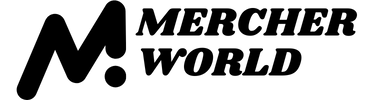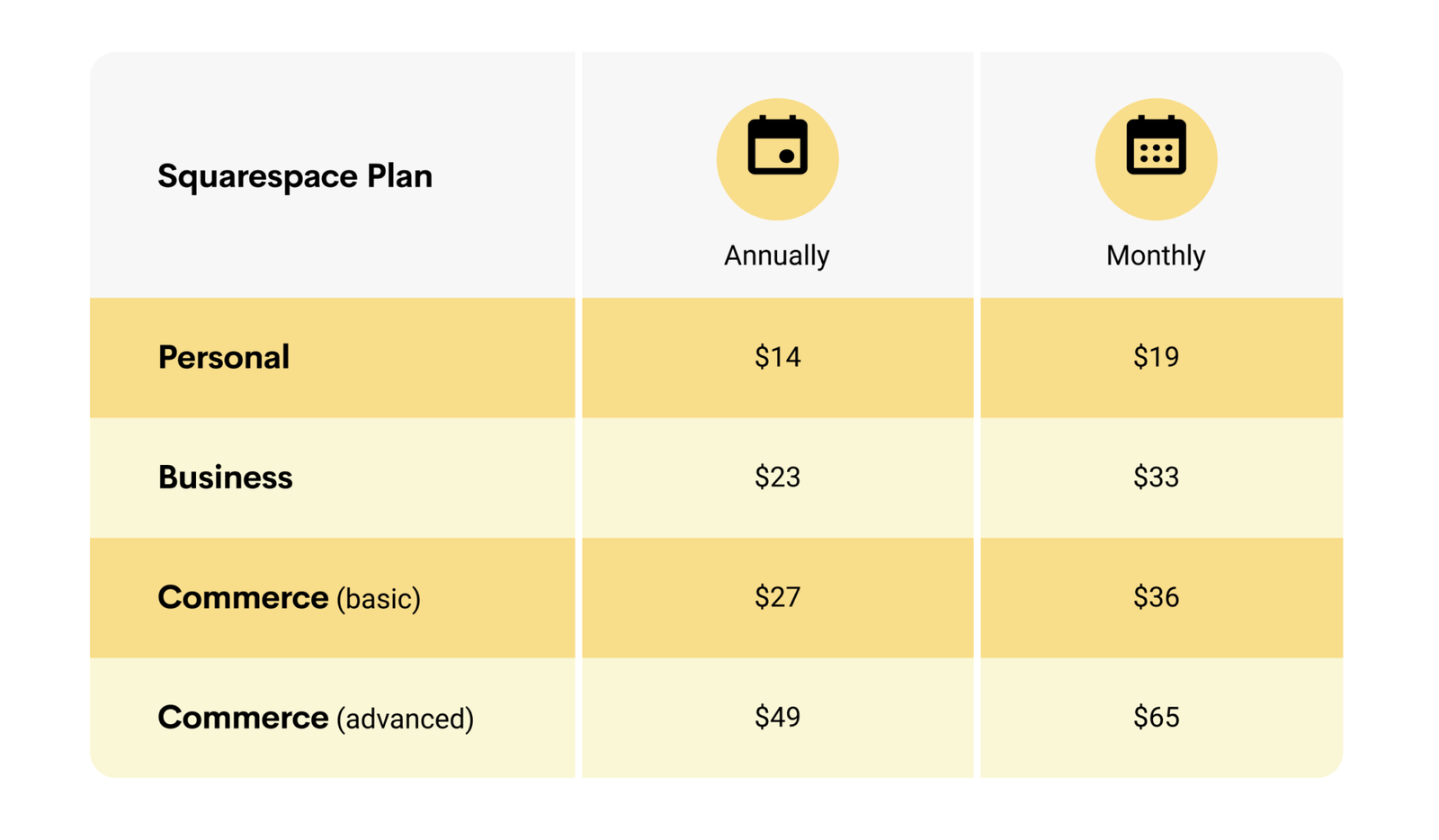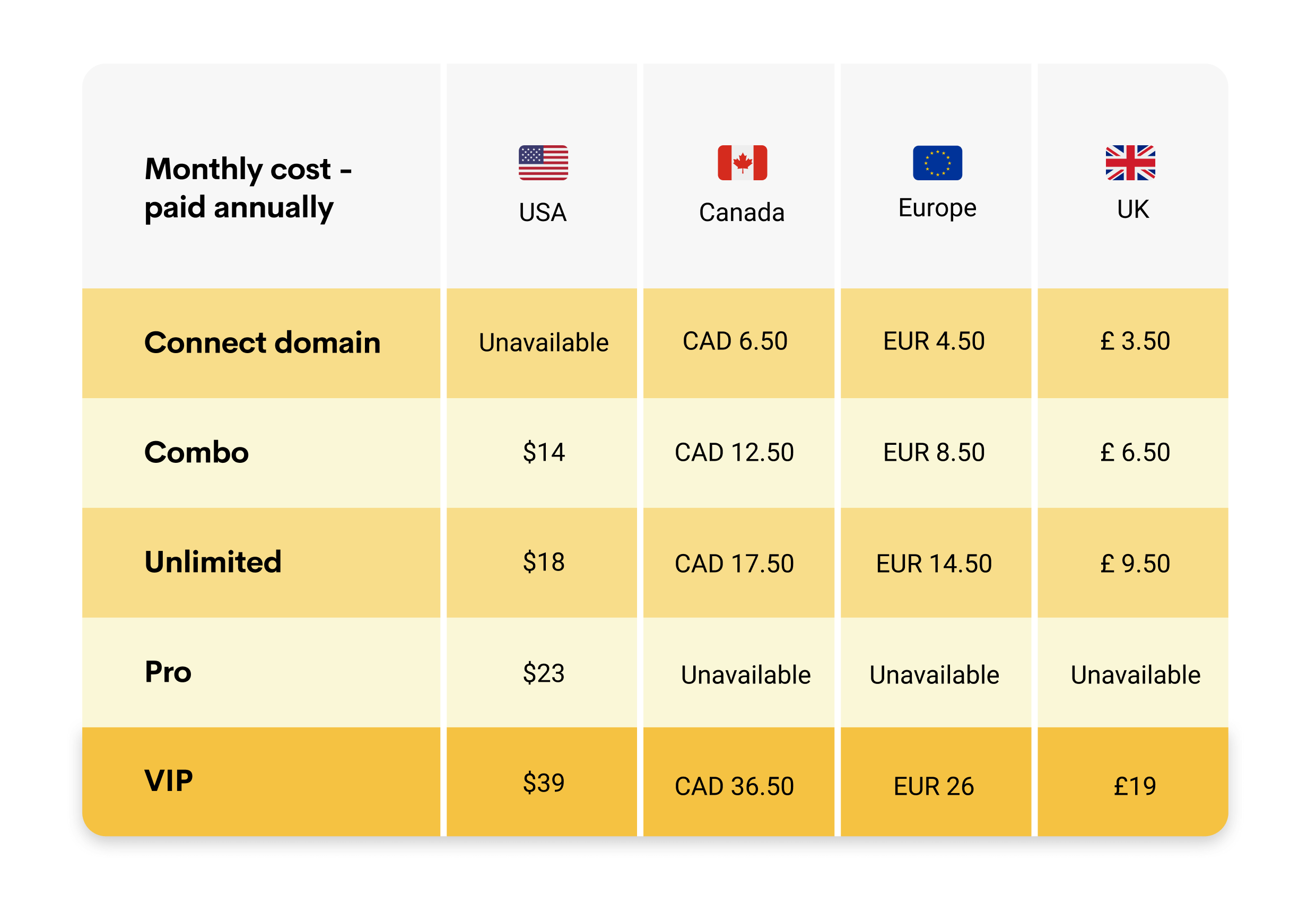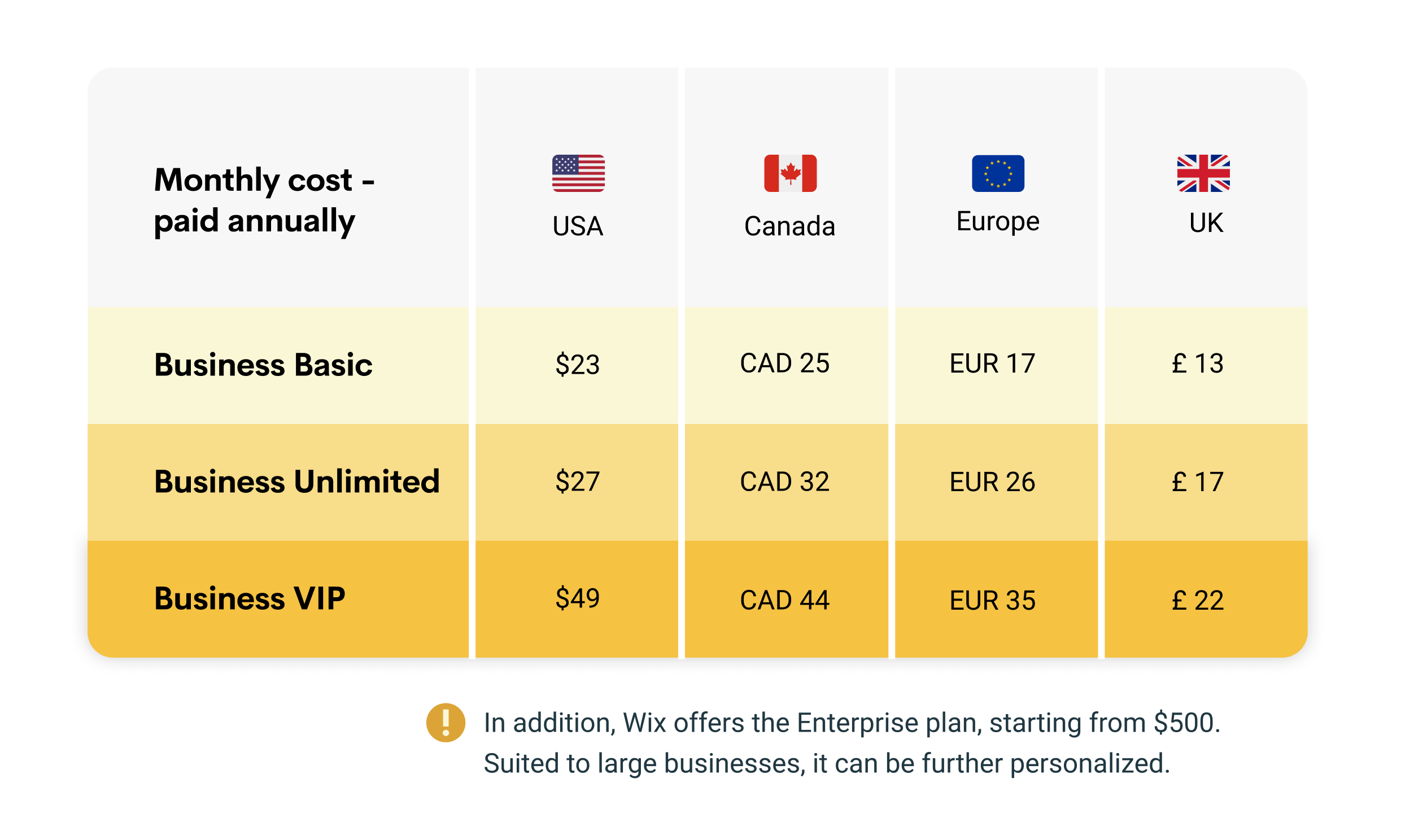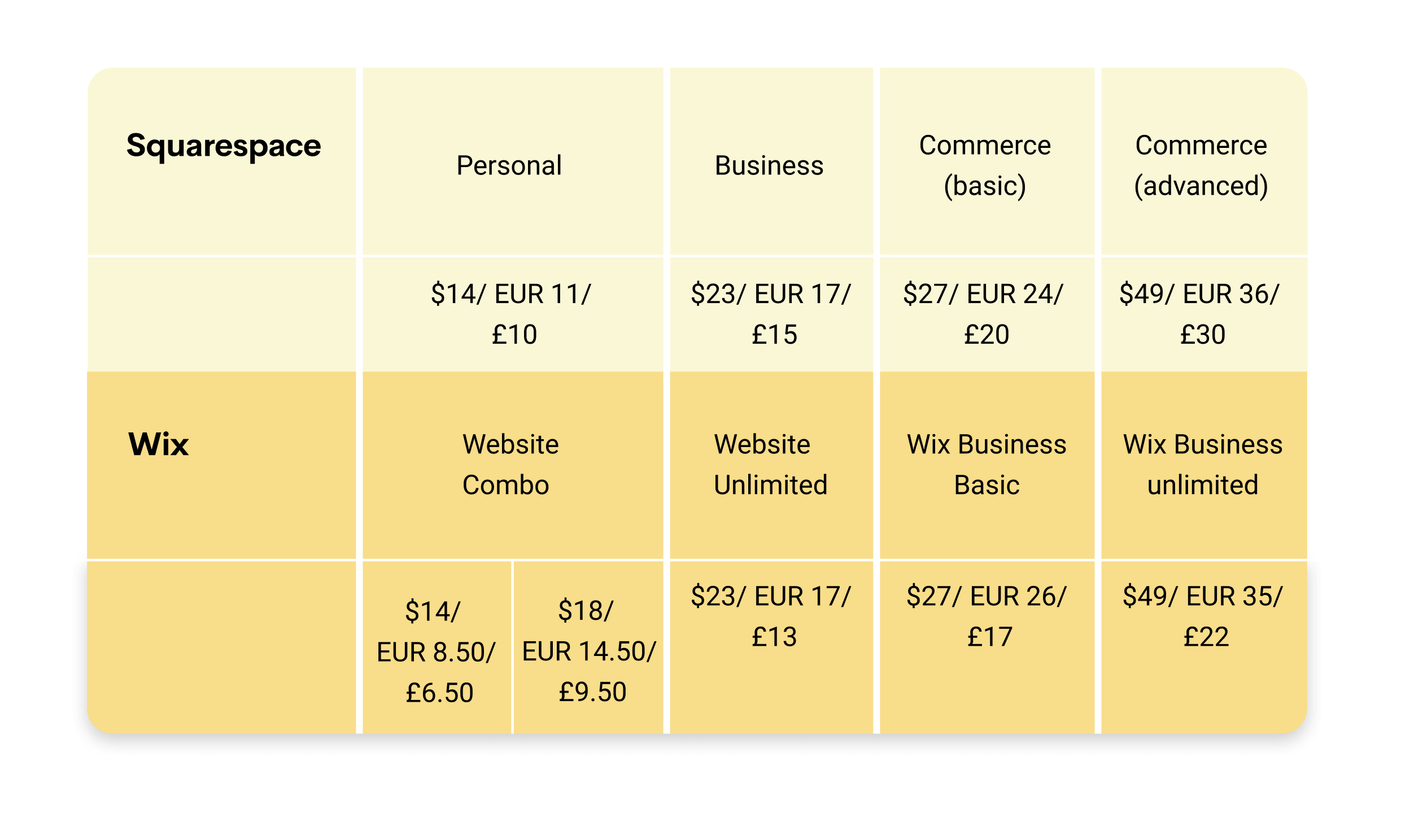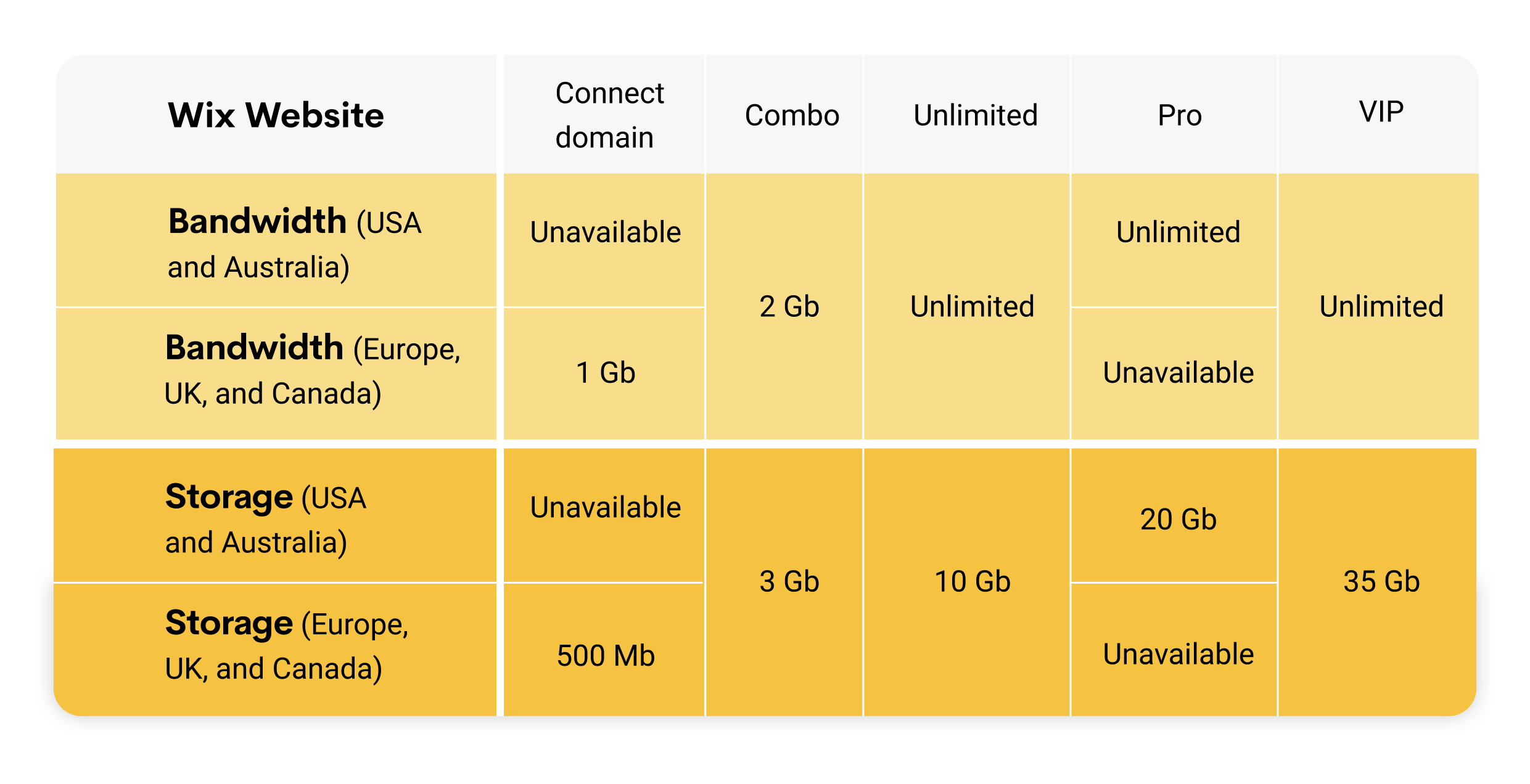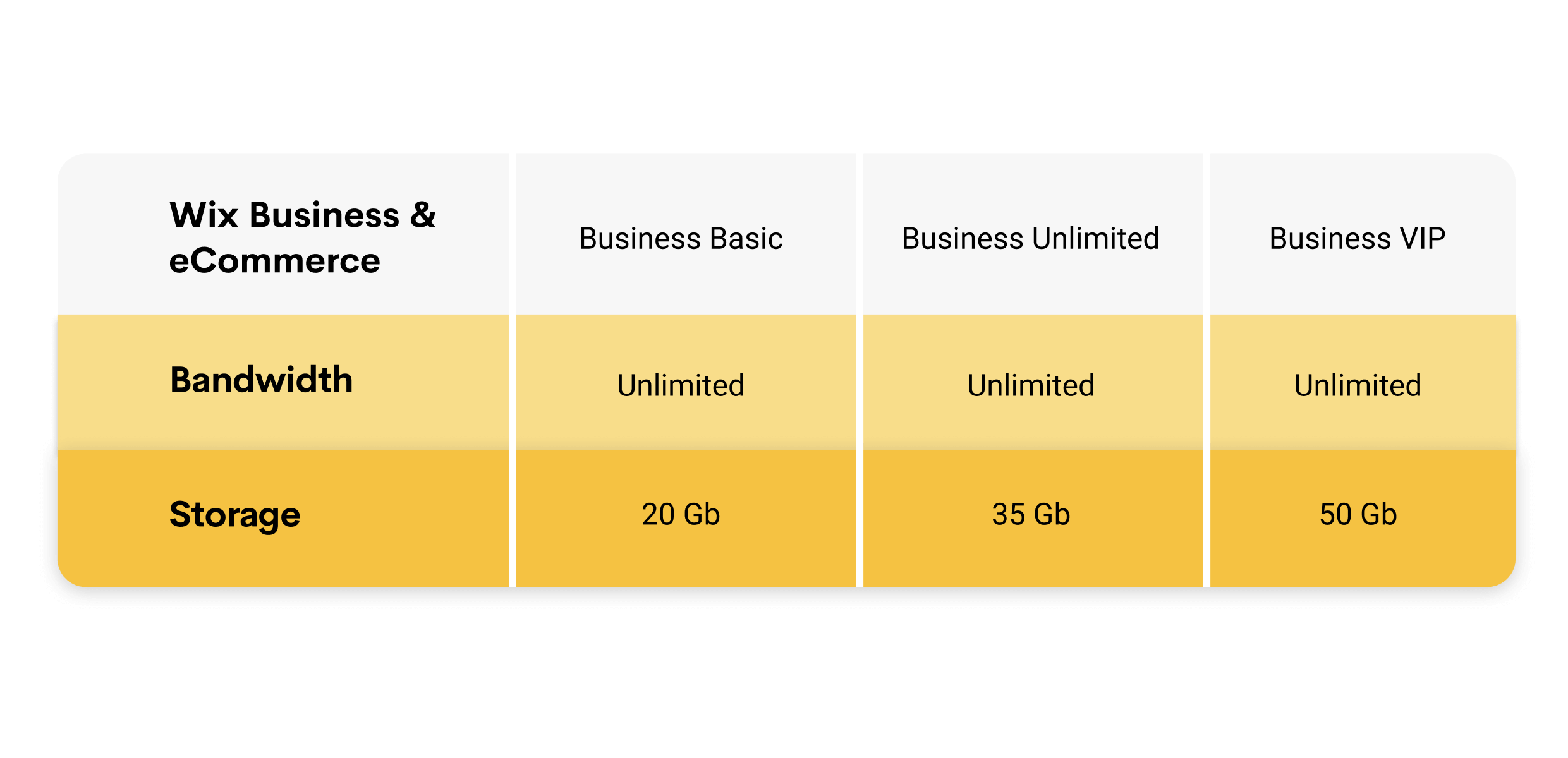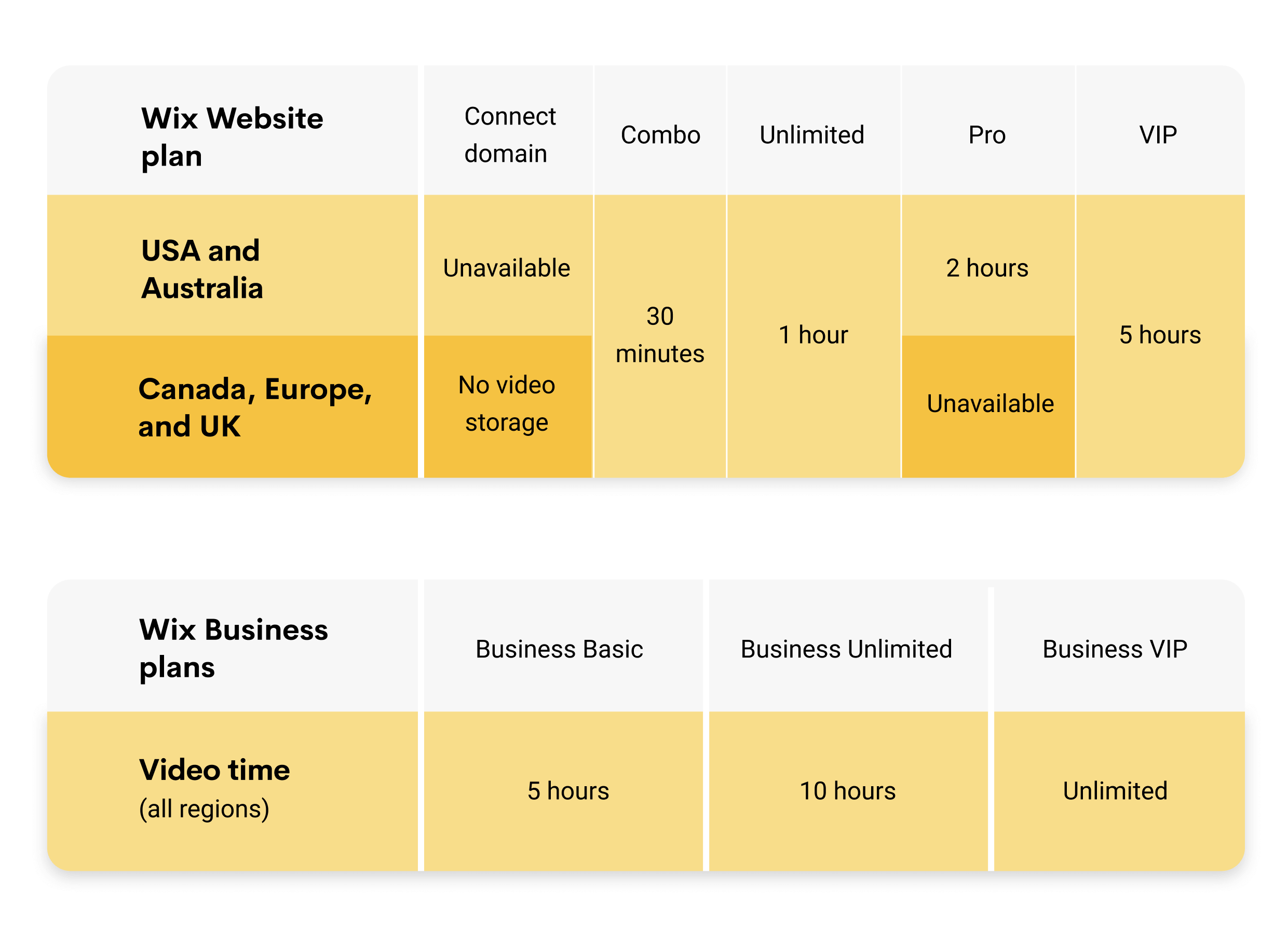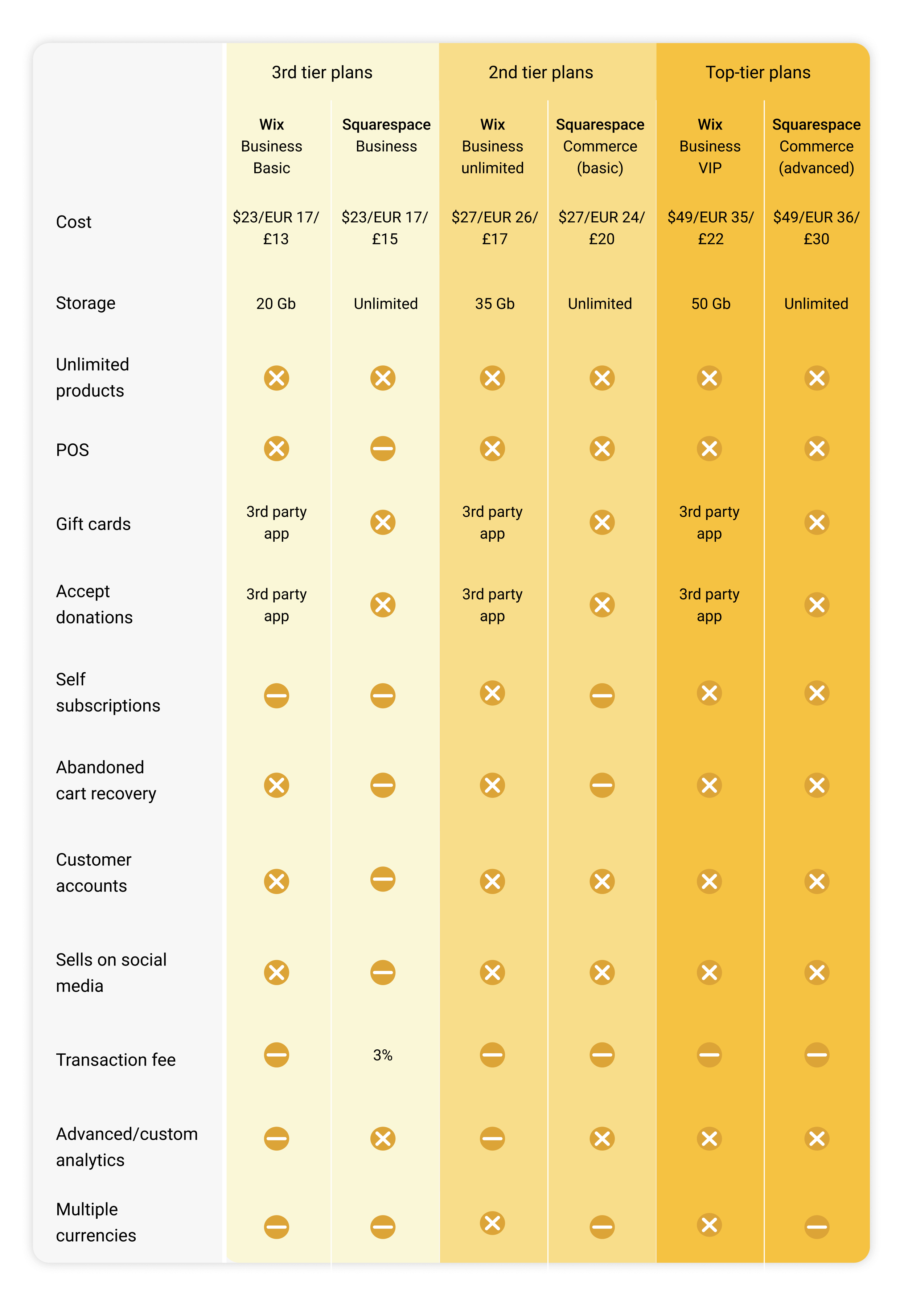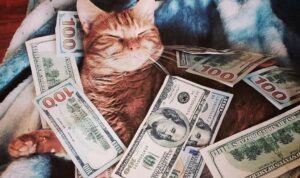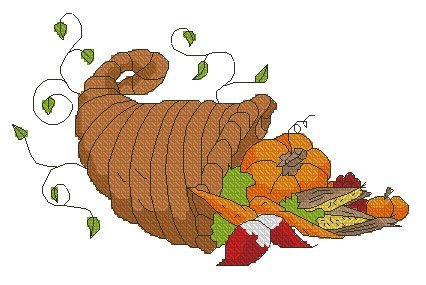While seeking the best website builder, you’ve the search to Wix vs. Squarespace. As both showcased ads during the Superbowl (featuring Marvel and DC stars), they seem to be serious competitors for the position.
They are. In Q4 2021, they hosted more than half of the sites created with website builders. Squarespace is currently the most preferred in the English-speaking world.
Both platforms have increased their participation significantly in eCommerce, competing even with dedicated platforms.
In this article, we will aid you in making an informed decision and provide information on the two top contenders in website building, including
- Ease of Use
- Pricing Options
- Website Creation
- Mobile-Friendly
- Domain Name
- Storage and Bandwidth
- Blogging
- Search Engine Optimization
- eCommerce
- Widgets and Additional Capabilities
- Visitor Tracking (Metrics)
Wix vs. Squarespace — an Overview
1. Wix or Squarespace: Ease of Use
Both platforms are reasonably easy to operate and don’t require special skills such as coding knowledge.
Neither requires manual updates of plugins, uploading HTML pages, or dealing with FTP clients. Technical hassles such as connecting a Squarespace or Wix subdomain are solved mainly via application programming interfaces (APIs).
The main difference between the two contenders regarding ease of use is in their editing interfaces.
While both editors provide professional results, some users may find Wix’s main editor more intuitive and faster to learn to work with than Squarespace’s. Squarespace’s editor offers consistency, but some may consider its learning curve steeper.
On the other side, some may consider the abundance of options in Wix’s editor overwhelming, preferring Squarespace’s more limiting but straightforward options.
2. Wix pricing vs. Squarespace
Wix Free and Squarespace 14-day trial.
Wix free provides the following features:
- Free site.
- Assigned URL with limited storage and bandwidth of 500 Mb each.
- Wix ads are displayed on all pages.
- Customer support.
- Basic analytics.
- Online selling features are not included.
A website built with this Wix plan has no expiration date. Wix’s free plan, however, is advisable only for building limited websites, such as personal pages.
Squarespace doesn’t offer a free plan but a 14-day free trial with the following features:
- No credit card registration is required.
- Access to most features from premium plans such as the eCommerce platform, creating a website or an online store, and integrations.
- Several trial sites can be created being managed from one account, to be paid separately after registration.
- Private pages are accessible via password.
Trial sites will be unavailable after the 14 days expire and can be removed from your account before it happens. Any work done during the trial is kept after its expiration.
Squarespace Plans
Squarespace’s pricing is transparent and comprehensible:
All Squarespace plans offer:
- Currency in US$, EUR, GBP or AU$
- Free domain for one year
- Unlimited Bandwidth
- Video storage starts at 30 minutes.
- Built-in SEO tools
- State-of-art templates
- Mobile optimization
- 24/7 customer support
- Basic website metrics
- Third-party extensions for Squarespace
The Personal plan doesn’t offer the eCommerce suite and online payments.
Wix
Premium Wix plans fit in two categories – Website and Business/eCommerce.
- In addition to the core paid plans, the Pro plan is available in the US and Australia but not in Canada, continental Europe, and the UK. At the same time, these last areas are provided with the Connect Domain option, which is no longer available in the US and Australia.
- You cannot compare the prices in other currencies or change the currency as in Squarespace.
Wix’s main pricing page presents the charges only paid annually. The monthly amounts are only available at the start of the registration process. Plans paid monthly are from 13% to 22% more expensive, depending on the option and region.
Wix Website Pricing
All Wix website plans offer:
- Free domain for one year
- Free SSL certificate
- 24/7 customer support
Storage space, bandwidth, and video hours vary depending on the plan.
Wix Business and eCommerce pricing
Ad Vouchers and Google Ads Credits
Wix includes ad vouchers for Website and Business plans, while Squarespace offers Google Ads credits. Wix’s vouchers vary considerably according to which plans and countries, from $300 in the US to $40 in Poland, and are based on Google Ads credits.
A customer in the US must spend $50 in Google Ads to get a $100 credit.
Specifics such as procedures, lists of countries, and amounts are detailed in the Wix and Squarespace help centers.
Highlights
- The several Wix website plans compete with the Squarespace Personal Plan. Wix Unlimited is closer in functionality but is pricier and has limited storage.
- The eCommerce plans for both platforms are similar, but Wix has an edge in UK pricing.
- Squarespace paid plans are more comprehensible and offer more bang for the buck than Wix in the US, especially considering first-class design, well-rounded apps, unrestricted bandwidth, and storage.
3. Wix versus Squarespace: Website Creation
Both Wix and Squarespace provide drag-and-drop interfaces and templates that are easy to use but follow different approaches to website building. While Wix allows free-form, placing the editable blocks with absolute positioning, Squarespace adopts a structured, snap-to-grid approach.
Editors
Wix offers three main editors: the Wix Artificial Design Intelligence (ADI), the Wix editor, and Velo by Wix:
- Wix ADI is an assistant editor. The AI asks for terms defining your website or online store. Based on these, it assists the user in creating a customized page, making blocks that can be moved around the page and edited. Additional tweaking may require switching to the Wix editor.
- The Wix editor is a drag-and-drop tool. You may change what you want to in Wix templates, but this may impact the quality of your page, depending on your skills. A considerable setback when working free-form is that the automatically created mobile page is not always flawlessly formatted. In this case, you may have to manually adjust it.
- Velo by Wix is intended for developers. It allows the creation of several pages simultaneously through templates and spreadsheets.
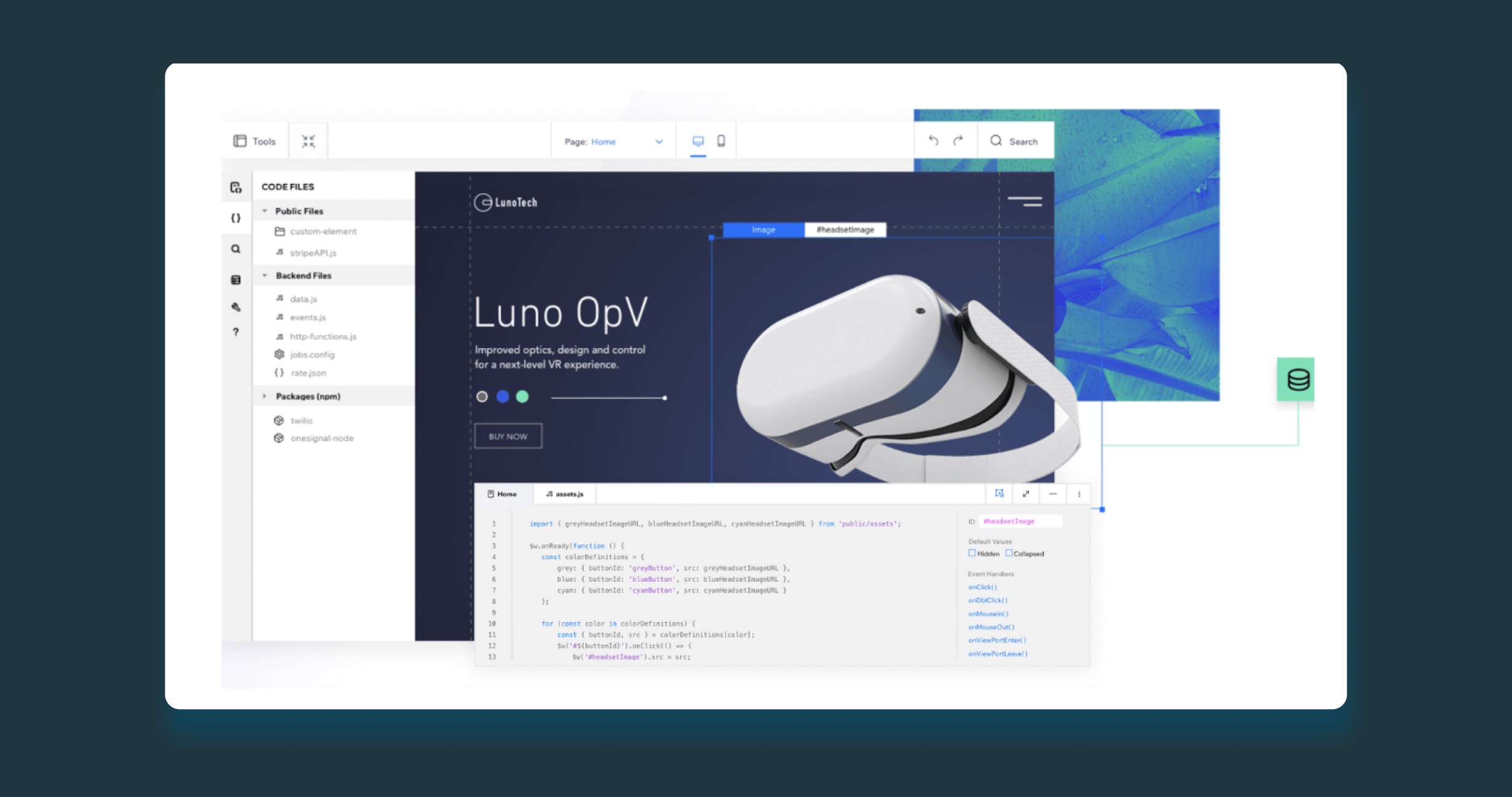
The Squarespace editor is similar to the Wix ADI, based on editable blocks. Since the elements are positioned by snapping to the grid, it is hard to move small parts around. This, in turn, eliminates design errors and misalignment.
In addition to positioning the elements on the website naturally, the editor makes sure your Squarespace site will look the same on a laptop, smartphone, or tablet.
CSS and HTML customization
Neither platform allows full CSS or HTML customization, but Squarespace provides a CSS editor for visual tweaking undoable at the interface. Though Wix doesn’t offer a dedicated CSS editor, it is possible to do some editing with the tracking tool code editor.
It is possible to add HTML code on both platforms, especially for adding widgets or external apps.
Highlights
- There are far more Wix templates, but Squarespace template quality is higher.
- Templates can be altered in Squarespace after the website is built, but not in a Wix site.
- The Wix editor’s free-form style means more customization and creative possibilities. The result will depend on your skill and experience.
- It is easier to achieve consistency and a professional look with Squarespace templates and more challenging to mess up a Squarespace website than a Wix website. Squarespace sites are always gorgeous and sleek.
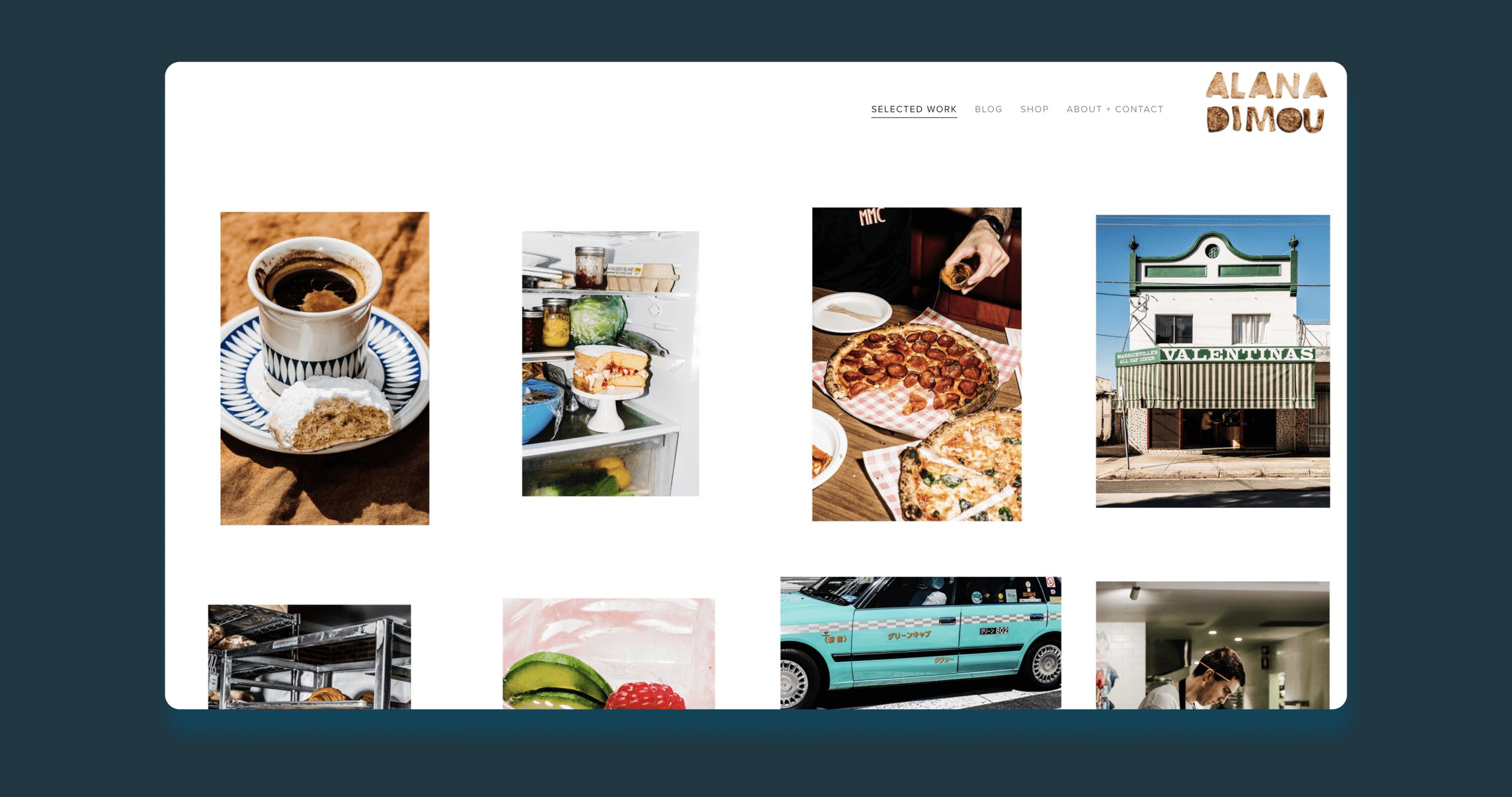
4. Mobile-Friendly
Management and editing
- Wix allows you to manage websites from a mobile device via the Wix Owner app. You can edit sites created through the Wix ADI, add product listings, and publish blog posts. The app also provides orders, subscriptions, analytics and reports, marketing tools, and an inbox for communication with customers.
- Squarespace offers three apps to the user. The Squarespace app has fewer options than Wix, such as an eCommerce basic management section and analytics. However, you can edit all your websites directly from the Squarespace mobile app. Additionally, the Scheduling Admin app allows you to manage bookings made by clients with you via the Scheduling Client app.
User experience
- Squarespace templates work right away in laptops, mobile devices, and tablets, and can be checked while the page is being built. A Squarespace site will look the same on mobile devices as on laptops.
- Pages created through the Wix editor require double-checking. The Wix ADI offers consistent results when it comes to mobile websites.
5. Domain Name
- Both Wix and Squarespace offer a free custom domain for one year in all premium plans.
- After the expiration, each website builder may charge an annual $20-$70.
- You can register a custom domain name with external providers and connect it to the platform. Unlike Squarespace, which allows registering unlimited domains, Wix allows up to 6 with a paid plan.
6. Wix vs. Squarespace: Storage and Bandwidth
Storage and bandwidth should be carefully considered when opting for a platform, for the impact on further scaling of websites, online stores, and business.
- Wix provides an automatic backup and restoring feature, while Squarespace requires manual backup.
- Squarespace offers unlimited bandwidth and data/photo storage in all plans.
- Wix free provides 500 Mb of storage and 500 Mb of bandwidth.
The storage and bandwidth offered in the Wix premium plans are the following:
Wix Website
Wix Business & eCommerce
Video storage
Each site builder works with its own limits of video time instead of Mb.
Despite its unlimited traditional storage, Squarespace offers only 30 minutes of video storage for all its plans.
Wix wins this round, offering the following limits:
7. Wix vs. Squarespace: Blogging
Squarespace is a top contender for site content and has been preferred by many, even over WordPress, for not requiring continuing plugin updates and maintenance while providing impeccable visuals.
The main Squarespace blogging features are:
- Multiple categories
- Tagging
- User roles
- Post scheduling
- Contact form
- Newsletter
- Map site
- Templates specially designed for blogging pages
Wix’s blog editor offers built-in blogging tools, such as tags and categories, post scheduling, and drafts, but misses some tools and may require HTML editing.
Wix blog enables multiple contributors but is structured under a single category, limiting its usability for content-rich blogs with many posts.
8. Wix vs. Squarespace: Search Engine Optimization
Both website builders can create well-ranked and visible pages. Wix SEO tools have a better reputation than Squarespace, but the latter has made consistent efforts to improve this area, especially with the latest updates.
- Both Wix and Squarespace provide meta descriptions and customized URLs for all pages.
- The Wix SEO Wiz feature allows users to completely control the meta titles and descriptions.
- Wix lets you use H6, but Squarespace only permits getting to H4.
- Squarespace has limitations while editing the SEO properties of blog and products pages. Some old templates in Squarespace do not allow customization of the page titles.
Third-party additions for SEO include the Wix site booster app and the Squarespace Smart SEO extension.
9. eCommerce
- Both website builders provide enough features for small to medium-sized business needs, but their large-scale business features aren’t comparable to what is available on dedicated online stores platforms.
- Squarespace websites stand out in artistic and creative niches due to their visuals associated with comprehensible eCommerce features, including selling digital products, artwork, and music subscriptions.
- Some eCommerce features available already at the Wix Business basic plan require higher-tier plans in Squarespace, such as POS and Abandoned cart recovery.
- Wix app market provides tons of eCommerce extensions. Their quality is variable compared to the built-in features of Squarespace, though usually more mature.
These are the main functionalities of Wix and Squarespace eCommerce plans:
Points of Sale
- POS functions are limited in both platforms, requiring Square integrations and functioning better in the US. In Europe, the service is provided only in Ireland and France.
- Full Wix Hardware is available for POS. A Card reader costs $69, and a complete kit starts from $850.
- Squarespace POS app is available only in the US for iOS, working exclusively with a card reader. Additionally, the function doesn’t accept Google Pay.
10. Widgets and Additional Capabilities
Widgets, additional capabilities, extensions, and integrations can be found in the Wix app market and the Squarespace extensions marketplace.
- Live Chats and Events & tickets are available on both platforms via third-party integrations and apps such as the Wix events app and Squarespace integration with Eventbrite.
- Forums are available on both platforms. Wix adds the feature through the Wix Forum app, while in Squarespace, they are built-in.
- Both Wix and Squarespace offer logo makers, requiring at some moment logging in or creating an account. The Wix logo maker requires purchasing a Logo or Logo+Website plan to download the logo. Unlike Wix, Squarespace makes it available for free.
- There are thousands of apps in the Wix app market, but only dozens at Squarespace. The quality of the extras common to both website builders is higher on Squarespace.
11. Visitor Tracking (Metrics)
- Squarespace analytics provides Google Analytics and Basic site metrics for all plans, with daily reports including Traffic Overview and Sources, Search Engine Queries, and Site Search Queries.
- Squarespace Advanced analytics are available with the Business and eCommerce plans.
- Wix offers basic analytics in all its Website plans, except for the Combo plan.
- All Wix business plans are provided with Google analytics, while Custom reports and analytics are available only at the Wix Business VIP.
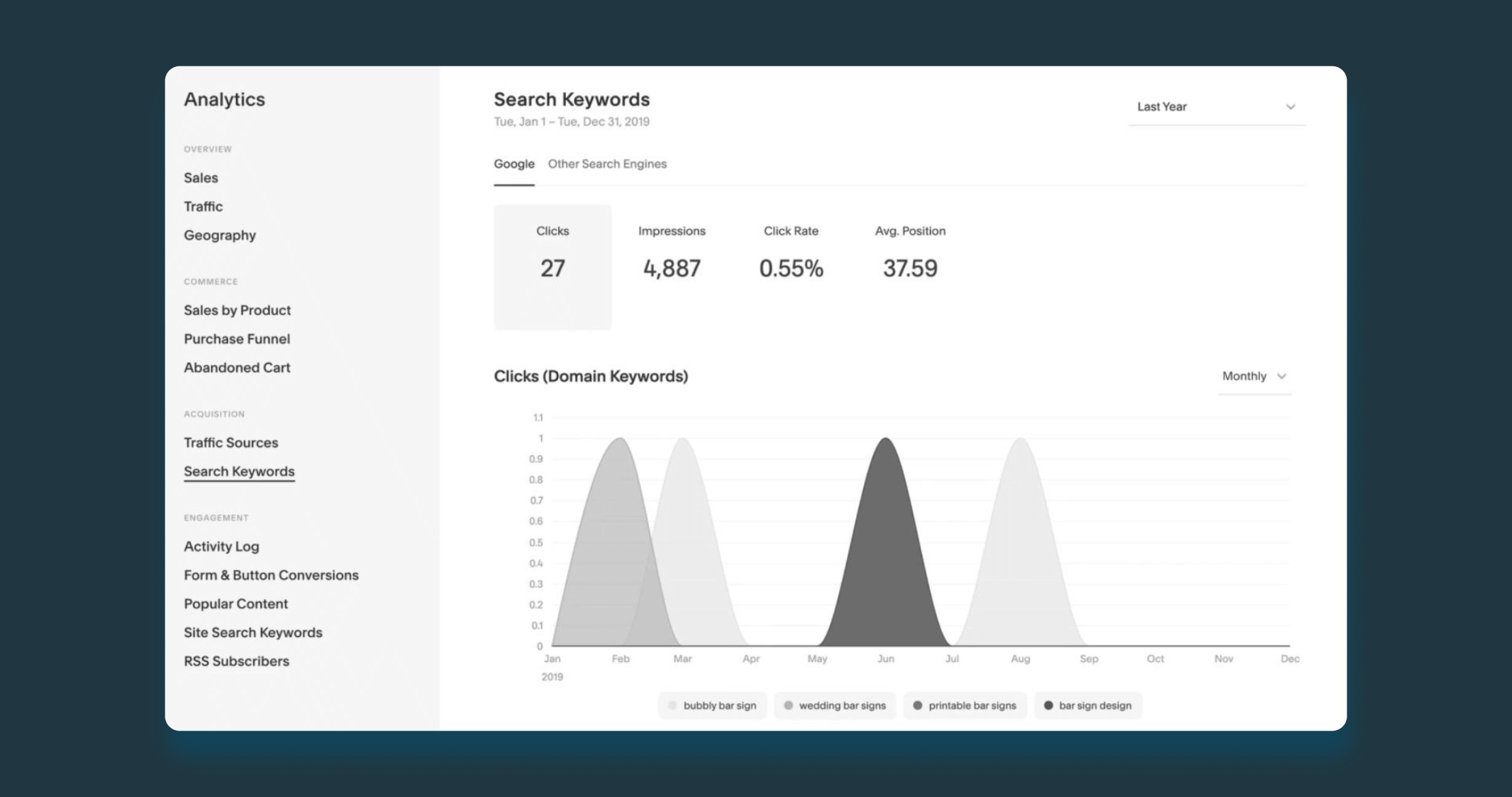
Conclusion
So, is Wix or Squarespace better? One comparison for the differences between Wix and Squarespace is like a Mac against a PC: a highly-curated and user-friendly environment versus a somewhat messier experience but open to change, personalization, and tweaking.
- Wix is a Jack of all trades. The platform is flexible, expandable, and covers every conceivable need you may have, but doesn’t stand out in specific niches.
- Squarespace is hard to beat for curated and sleek aesthetics, and its blogging features make it a top contender to WordPress in this field.
Both platforms offer all resources needed to create and implement a website or an online store, from designing features to SEO tools. In a great deal, what may guide your choice is your work systems.
Make It Happen Today!
The post Wix vs. Squarespace | The Ultimate Breakdown appeared first on Printify.