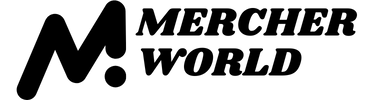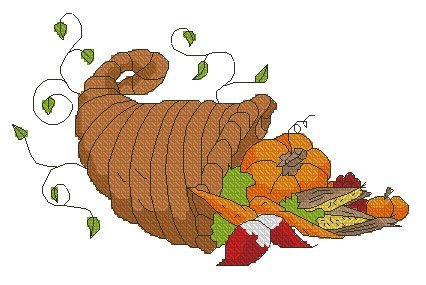Online shopping has seen a massive boom in the past year, and that boom includes social channels like Facebook.
Whether you’re looking to sell products from your ecommerce store or just trying to get rid of some old stuff in your home, learning how to sell on Facebook Marketplace can be a great way to move products and make some extra cash.
So what’s the deal with selling on Facebook Marketplace, and how can you get started? That’s what we’ll get into.
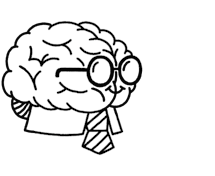
Don’t wait for someone else to do it. Hire yourself and start calling the shots.
What is Facebook Marketplace?
Facebook Marketplace is a platform that connects sellers with potential buyers in their area. On Facebook Marketplace, you can buy, sell, and trade items with people in your community. If you’re a US-based merchant, you can offer nationwide shipping for products in certain categories. Shipping items enables merchants to reach customers nationwide, not just in their local region.
Facebook Marketplace sets itself apart by offering ratings and public profiles for buyers and sellers. The ratings help both parties feel confident about their transactions. Buyers can use filters for location, category, and price to narrow down sellers for the products they’re interested in.
Unlike other marketplaces, Facebook lets you sell locally without charging any fees. Merchants who ship nationwide only pay 5% of the transaction value, what Facebook refers to as selling fees.
The benefits of selling on Facebook Marketplace
There are plenty of reasons to jump onto the Facebook Marketplace bandwagon.
Most notably, you’ll be able to reach more customers faster. According to Facebook’s Q1 2021 report, Facebook Marketplace has more than one billion visitors, and nearly three billion users on the site overall.
With this massive reach, you’re able to get your items seen immediately by large numbers of people. Getting this kind of traffic could take months for you to generate on your own website and social channels alone.
Since Facebook is a trusted platform, customer trust will extend to you. They’ll feel more comfortable making a purchase knowing it’s backed by Facebook. Plus, since the sales process is so simple, there’s a higher chance customers will buy on the spot.
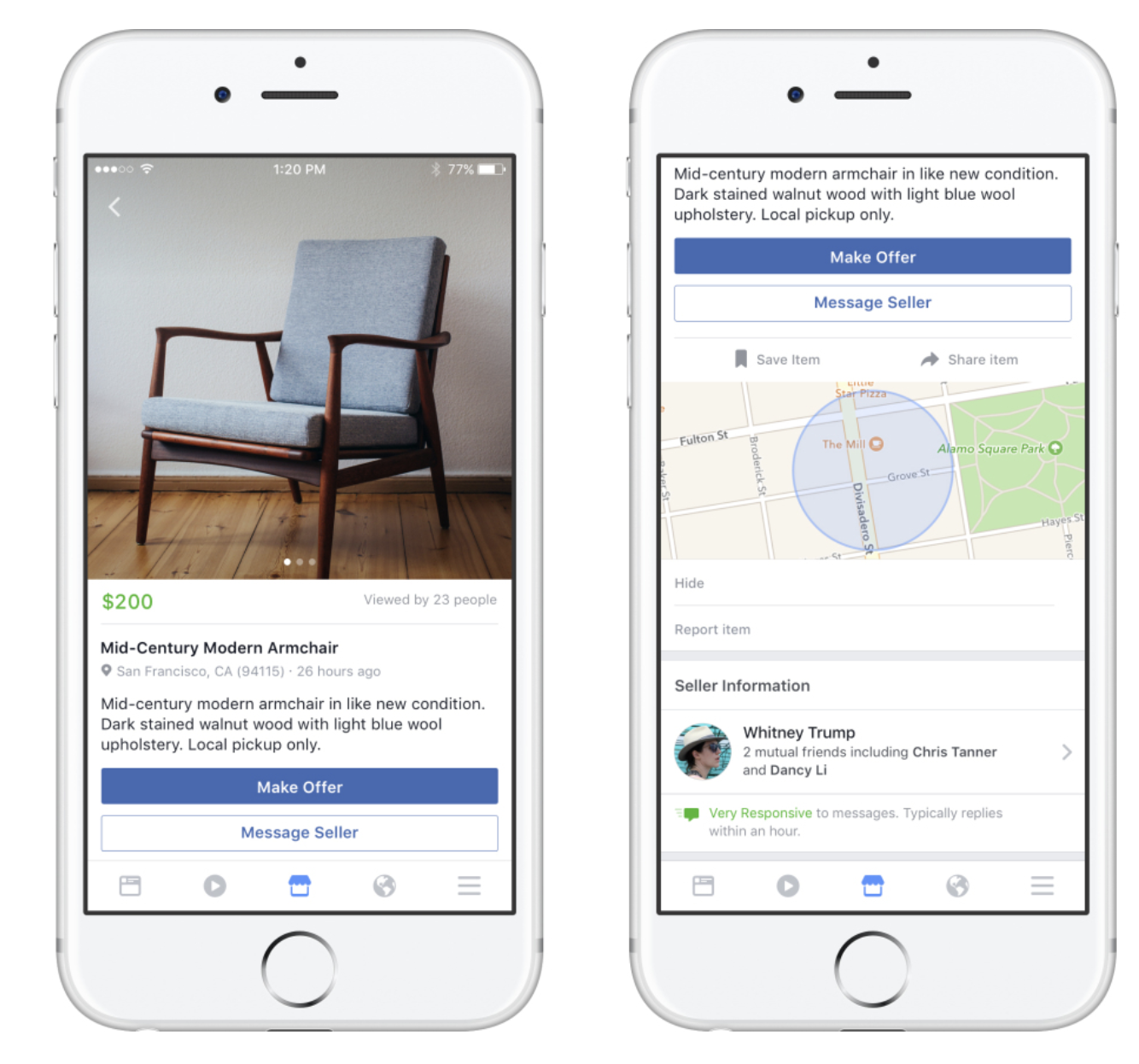
Categories on Facebook Marketplace
Facebook Marketplace offers many different categories, which means sellers of all kinds can list their products on the platform.
The main categories of Facebook Marketplace include:
- Vehicles
- Clothing & accessories
- Electronics
- Hobbies
- Family
- Classifieds
- Home & garden
- Entertainment
- Housing
- Jobs
- Free stuff
- Sporting goods
- Toys & games
- Pet supplies
Whether you’re a boutique owner, a toy distributor, or a realtor, there’s a category for you on Facebook Marketplace.
Try to make a name for yourself in a specific category. Provide clear descriptions of your items, upload high-quality product images, and answer any questions buyers have about your products’ condition. Taking these steps, you have a chance to become a trusted seller and build a reputation on the platform.
Facebook Marketplace rules
Your listings must comply with Facebook Marketplace rules.
According to Facebook’s commerce policies:
- You should never list prohibited items (such as vouchers, adult products, events, animals, digital media)
- Your listing must not infringe the intellectual property of a third party
- Your product should be a product (not a meme, news, or service)
During the pandemic, Facebook also gave additional advice on how to practice safe selling. This includes following local health and safety guidelines, cleaning the items before selling them, and organizing products to be delivered. As a merchant on Facebook Marketplace, you’re required to ship items within three days of making a sale.
How to sell on Facebook Marketplace
Selling on Facebook Marketplace is quick and simple. Here’s how to get started.
- Log into your personal or business Facebook account (or create a new one).
- Look for the Facebook Marketplace icon, which looks like a storefront. On desktop, it’s at the top right side of your screen. On mobile, it’s at the bottom.
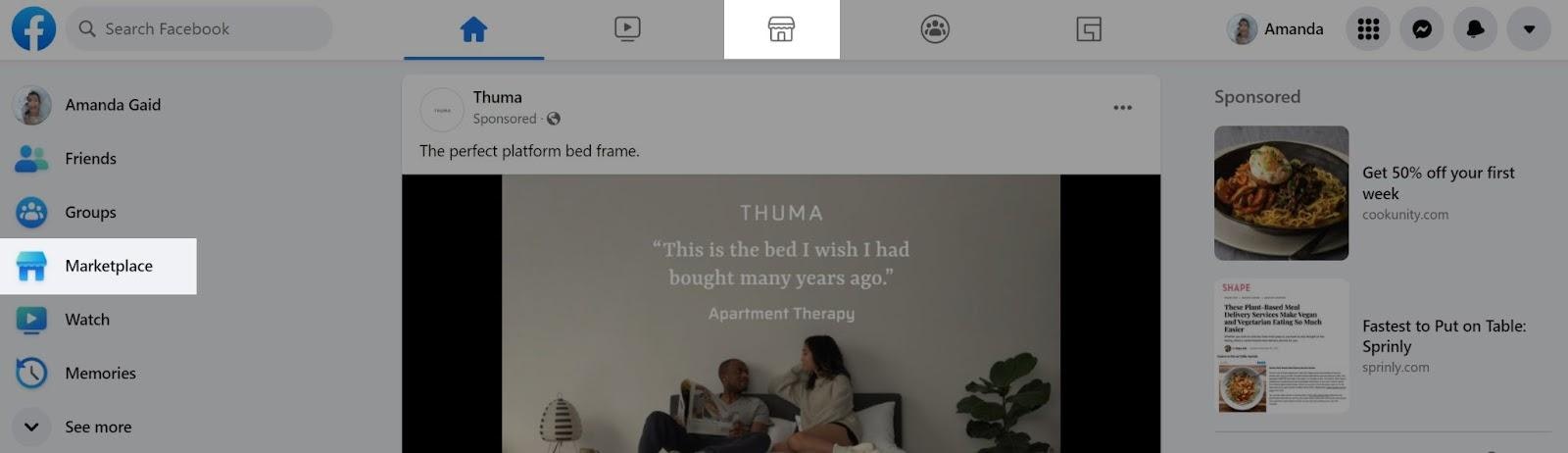
- Click “+ Create new listing” or the Sell button, depending on if you’re using desktop or mobile.
Here’s what you’ll see on desktop:
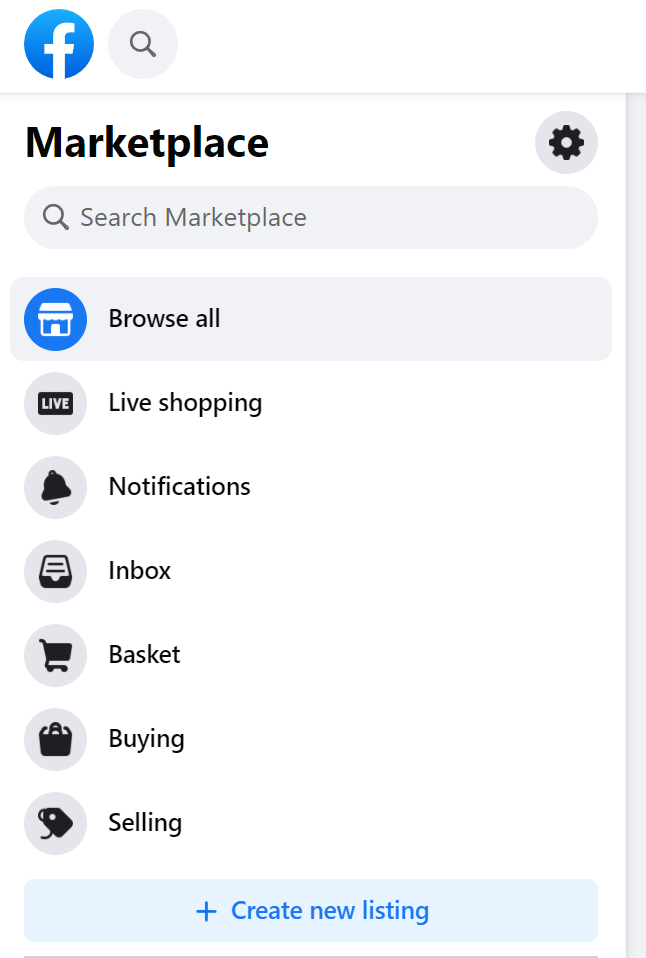
And on mobile:
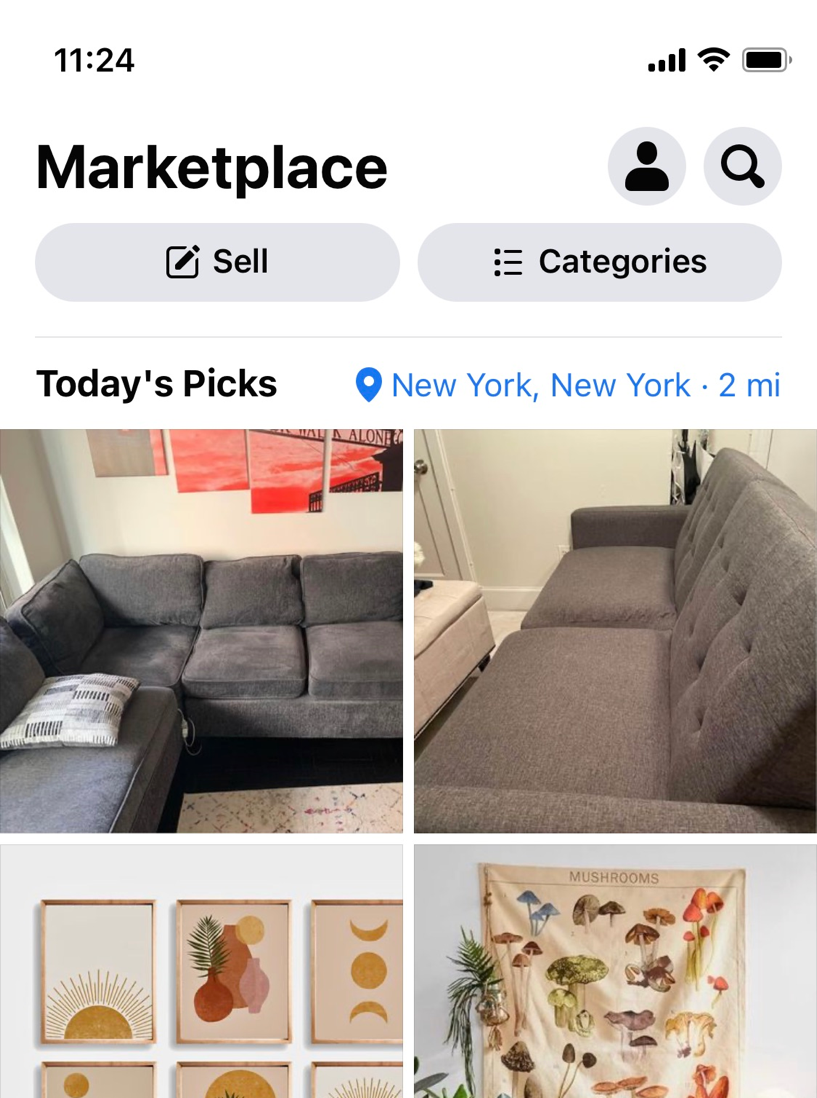
- Choose your listing type: Items, Vehicle, Home, or Job.
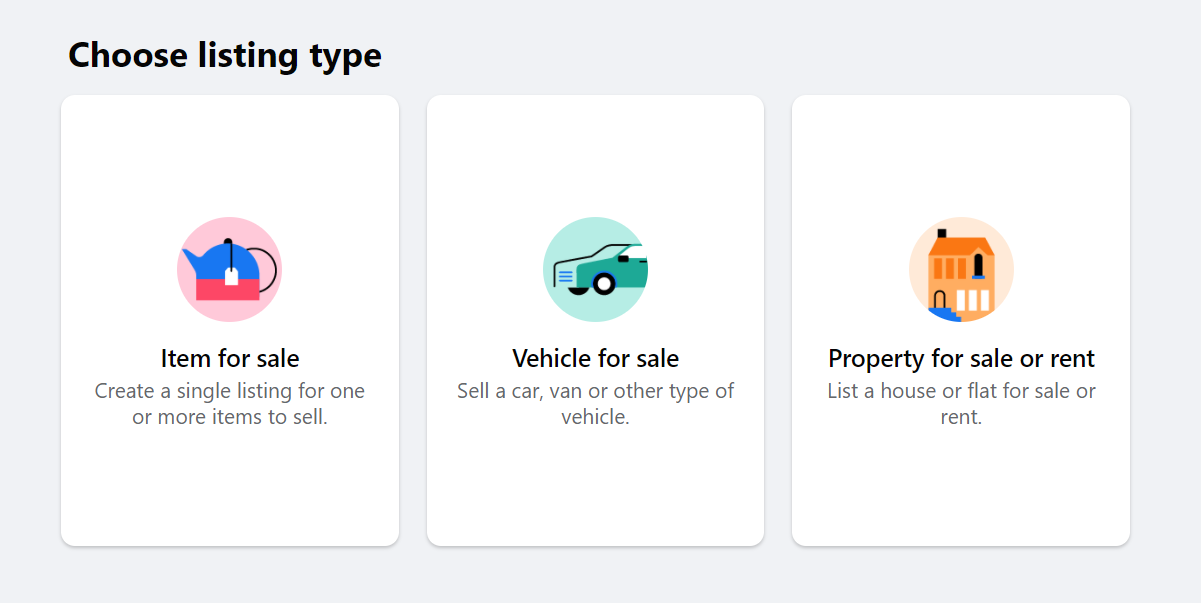
- Fill out the details of your listing. Here are a few tips:
- Include up to 10 photos of the item. Keep them high quality—clear, not blurry, with good lighting and the ability to see small details.
- Title the item. Be descriptive so customers know what you’re selling based on the title.
- Write a detailed description of the item. Give measurements, materials, and any other things that you might consider when buying something. If there’s any wear and tear or damage, make a note. Don’t try to hide imperfections or you’ll cause trouble down the road.
- Consider promoting your listing with Facebook Ads. You’ll need to pay standard advertising costs.
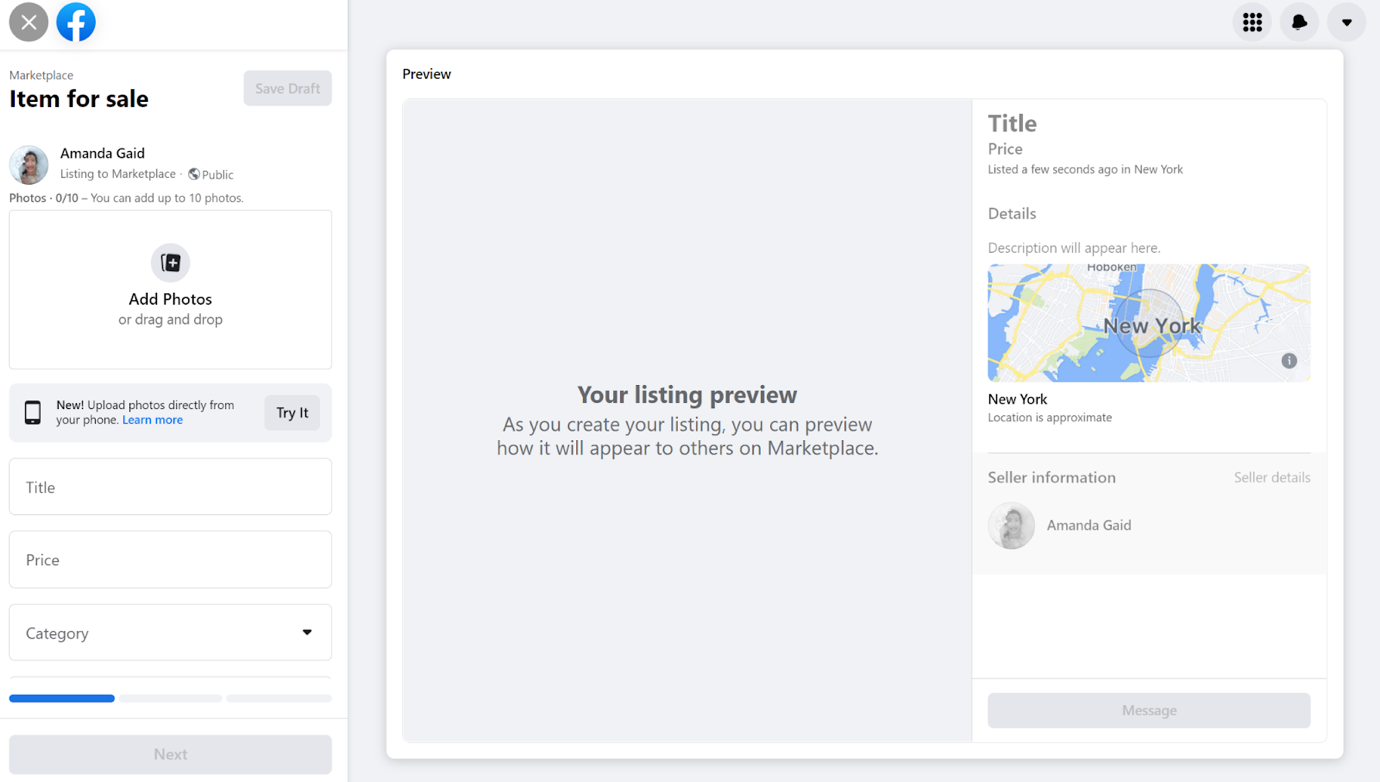
- Confirm your location and set up delivery if you like.
- Choose where to promote your listing, like publicly on the marketplace or in specific groups.
- Hit Publish and you’re ready to roll!
Now that your listing is live, keep an eye out for messages from interested buyers. We recommend downloading the Facebook Messenger app on your phone to get notifications for messages. With Messenger, you’ll also be able to answer questions quickly, increasing your chances of making a sale.
Receiving payments from buyers
Facebook Marketplace doesn’t have a built-in system for local payments, which means you’ll need to coordinate directly with the buyer to complete the transaction.
You can choose to collect payment in cash or use an electronic payment system that ensures transaction security, like Venmo, PayPal, or Wise. Add the payment method and pick-up information in the item’s description to save buyers time and organize smooth transactions for your business.
Note: A popular Facebook Marketplace scam is for the buyer to send a fake payment receipt once you’ve requested payment. Always check your account before sending the item to avoid facing a loss.
Tips for boosting your Facebook Marketplace sales
Apart from optimizing your listing, there are a few more ways to increase your sales on Facebook Marketplace. Let’s go over some advanced selling tips to help you get more customers.
1. Set a competitive price
Before pricing your items, browse comparable listings to see what others are asking. You want to ensure your prices are not too high (or too low) from the current marketplace price. Check and compare prices with other sellers, then set a reasonable price to ensure your items sell in a timely manner.
What’s a reasonable price? It depends on the condition of your item. If it’s like new or of better quality than similar products currently listed, you can demand a higher price. If it’s second-hand or is missing a part, pricing it below comparable listings should help it stand out on the platform.
Pro tip: Marketplace buyers will always try and knock some money off, so make sure to factor that in. A good general rule is to take the absolute lowest price you’re willing to accept and add 20% to 30% to it. This way, you’ll have more room to negotiate.
2. Take great photos
Photos are the lifeblood of Marketplace listings. High-quality photos encourage people to buy as they get to see what the products truly look like. Take some time to make sure your photos are clean, crisp, and sharp. Capturing images in natural light is a simple way to get an accurate color representation.
You’ll also want to take photos from several angles to offer a complete picture to interested buyers. Consider taking a few close-ups of any damaged part or area to keep things transparent. The more closely your photos resemble the actual item, the more likely people will be willing to buy it.
3. Include search tags
There’s a tag box below every FB Marketplace listing form. Make sure to fill it with words that a buyer might type in the search bar to find your listing. So, for example, if you’re selling an antique necklace, include tags like “antique,” “jewelry,” “vintage,” and so on.
You can include up to 20 search tags in a listing. By using them, you make it easier for potential buyers to find exactly what they’re looking for.
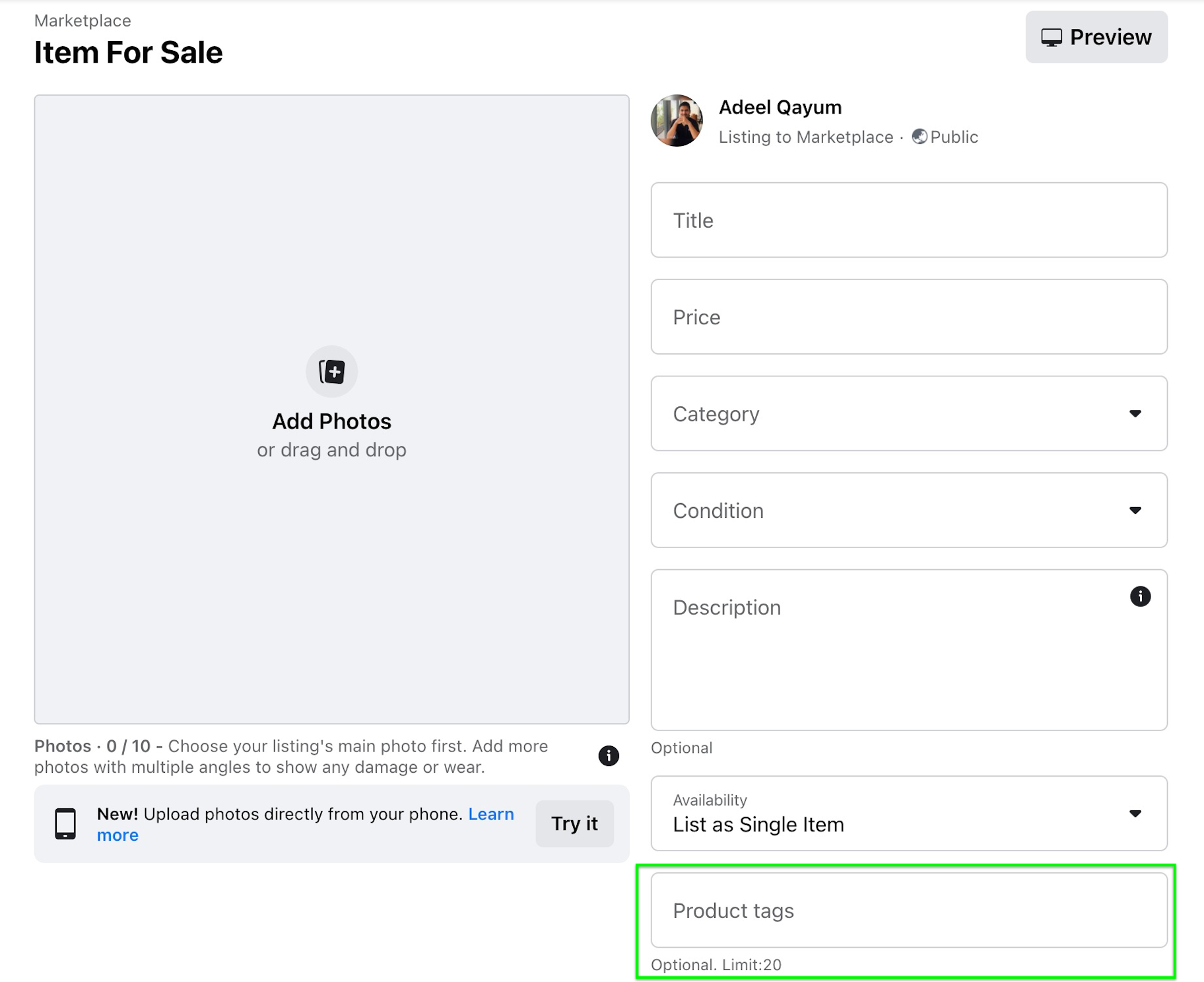
4. Offer local delivery
Facebook Marketplace doesn’t offer a fulfillment service, so most product exchanges require face-to-face meetings. The problem is, most customers don’t like showing up to pick up the items, especially when it’s larger items like heavy furniture.
Consider offering local delivery within a radius that’s manageable for you and you’ll attract more eyeballs to your listings.
5. Renew your listings
If your item has been listed for seven days and has not sold, you can renew its listing. Doing so will move your listing back to the top of the results list. You can do this by clicking “Your Account”> “Your Listings” in the Marketplace dashboard.
Find the item and click the three-dot icon on the listing thumbnail. Then select the renew listing option from the drop-down menu. Replicate these steps for all outdated listings to improve your stock’s visibility.
Get more sales through Marketplace
Whether you’re looking to grow your store’s customer base, sell some handmade items, or get rid of old stuff, Facebook Marketplace can be a great option for selling quickly and easily.
Be sure to put some love into your listings, with high-quality photos and honest, detailed descriptions. This way, you’ll be able to eliminate the back and forth of people asking questions, while reducing the chance that a customer will be unhappy with their purchase.
Facebook is an incredibly powerful platform, and tons of people and merchants benefit from tapping into that power to sell their own items.
Now it’s your turn.
Facebook Marketplace FAQ
How much does it cost to sell on Facebook Marketplace?
There’s no fee for selling items locally. However, you’ll need to pay a 5% selling fee on all shipments or a flat fee of $0.40 on shipments of $8 or less. So, if you sell an item for $5, you pay no less than $0.40, as that’s the minimum charge for transactions below the $8 threshold.
How do I advertise my product on Facebook Marketplace?
You can use the Ads Manager tool to create a paid advertisement for Facebook Marketplace. Design the ad, set a daily budget, and choose automatic placement. Facebook will display your ad on Marketplace, Audience Network, Instagram, Messenger, and News Feed. A sponsored label appears on the ad to keep things transparent for Marketplace users.
Want to learn more?
- How to Sell on Amazon in 2022: 8 Steps to Start Selling
- 13 Things to Make and Sell Online in 2022: Go DIY Today
- How to Sell on eBay in 2022: An Easy Beginners Guide
- How to Start a Custom Phone Case Business in 2022