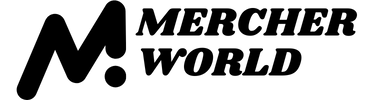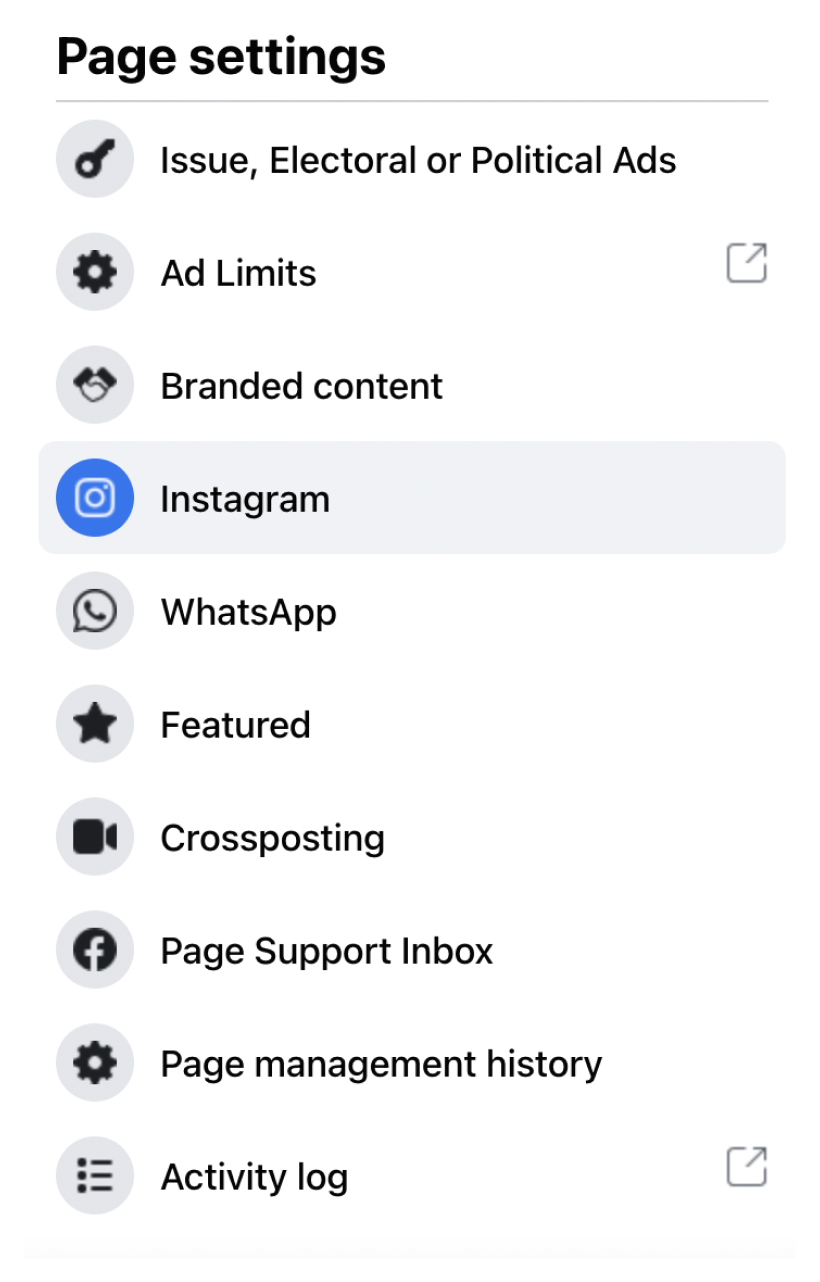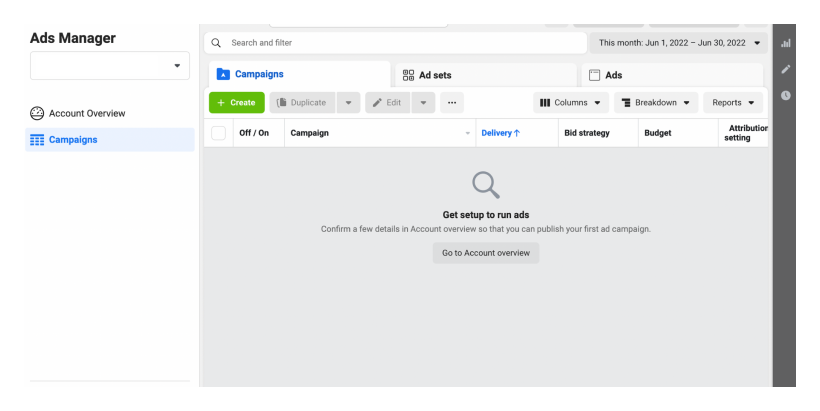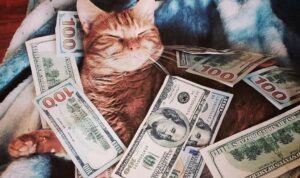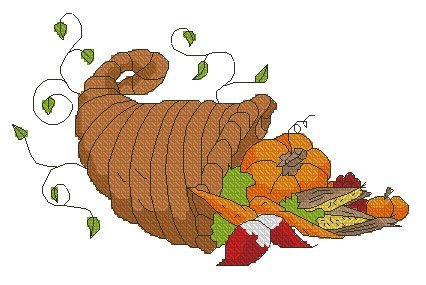Do you want to advertise your business and merchandise on Instagram? Let’s crack open Instagram ads, from setting up your account to creating your first Instagram ad campaign.
Creating Instagram ads can be confusing, so we’ll help you understand the nitty-gritty details and processes. Explore Instagram ad formats, learn to set a campaign objective, determine your target audience, and reach goals with our guidance.
Boost your brand awareness, traffic, and conversions with Instagram advertising. Take our virtual hand, and let’s hop right through the topics and steps of reaching success with Instagram ads.
What Are Instagram Ads, and How Can They Help Your Business Grow?
Instagram Ads Explained
Instagram ads are creative posts that pop up throughout the Instagram app. Including stories, feeds, reels, and more. What separates an ad from a regular post is the “sponsored” label accompanying every image or video and a call-to-action (CTA) button encouraging people to Buy Now or Learn More.
Why Try Your Hand In Instagram Advertising?
Like Facebook ads, the Instagram app provides a massive platform for your ads to shine. From a worldwide reach to traffic boosts, sales, and more.
Let’s take a look at why you should run Instagram ads.
- Global Reach. Over 2 billion people use the Instagram app monthly. Instagram is one of the fastest-growing platforms among other social media sites, making it the perfect place for your advertising campaign. Create ads and reach billions of people daily with your Instagram posts.
- Business Boost. According to Instagram, more than 200 million businesses choose this platform for advertising campaigns. From Instagram stories, image ads, and more.
- Attention. Instagram users spend at least 50 minutes a day scrolling through their feed, ads, stories, and reels. Use this to bring attention to your business promotion.
- Sales. While 75% of users take action from ad campaigns and visit store pages, learn more about products, or tell their friends, one-third admit to buying products directly from the ad.
- Audience Targeting. Since Facebook owns Instagram, these ads use the Facebook ad format and advertising mechanism, which means their audience targeting system is top-notch. Specify your target audience by age, location, interests, language, and other factors.
Types of Instagram Ads
Simple text ads won’t do on Instagram, as it’s more of a visual platform. But that doesn’t mean you have to settle for just a photo ad. Instagram ad types vary in size, shape, and style. So let’s take a look at each one.
1. Photo Ads
Instagram image ads are still images used for brand, product, or business advertising. Use existing posts from your feed or create new content for an eye-catching, click-worthy Instagram ad.
Send people to your store page with high-quality visuals. Image ads are great for quick and simple advertising solutions and single product promotions. Show the best features in a single image and capture attention.
2. Video Ads
If a simple image ad isn’t enough to showcase your brand or product, opt for the next best thing – a video ad. Video ads are a way to attract the attention of users with extra sound and motion.
Use Facebook Ad Manager to create or upload a video ad. They can be a video, GIFs, and other forms of animation. Show off your business or product and capture the audience within the first seconds.
3. Reels Ads
Reels are for combining new ideas, collaborations, and the latest trends with music, text layovers, and other effects for entertainment. Bring your brand to life with the most creative approach and create ads with reels.
Reels ads pop up between other reels and have similar specs to stories. They can be up to 30 seconds long, promoting your brand or products in an authentic way. Use the Facebook Ads Manager and create your feed’s best and most creative reels.
4. Shopping Ads
Every month almost 130 million Instagram users tap on shopping posts, making this the perfect ad type for posting your eCommerce-related Instagram ads. Shopping ads allow users to check out and buy products within the app.
With one tap, users are led to the product description page with the option to buy your merchandise on your mobile store. Promote your Instagram shop and boost traffic and sales with great Instagram ads.
5. Carousel Ads
A carousel ad format features 2-10 videos or images to swipe through. Merchants can showcase multiple products or feature one product in a panorama setup. Attract users with different angles or one very intriguing story run through multiple images.
With carousel ads, each featured image or video can have its own headline, call to action (CTA) button, description, or a link leading to your product page or website. Tell stories, highlight your best products and features, or send customers to various landing pages with a one-of-a-kind carousel ad.
6. Stories Ads
Instagram stories ads can be seen while browsing stories of the accounts you follow. Stories are full-screen engagements with a CTA button. Instagram story ads are images or videos that are deleted after 24 hours.
People can immediately shop or learn more about your product or business by swiping up. Create Instagram stories ads and catch the attention of your target audience quickly with filters, stickers, effects, and all the other fun boosts stories provide.
7. IGTV Ads
Regarding ad placements, IGTV is an excellent way to capture the attention of users who never specifically looked for your business or product. IGTV ads are in-stream ads that appear within a video being played on IGTV, usually with the option to skip.
IGTV ads are only available for US, UK, and Australian Instagram Creator accounts. However, more countries are about to join the list soon, allowing businesses worldwide the chance to promote their products on Instagram TV.
8. Collection Ads
Collection ads are a great way to convert user interest into sales by mixing shopping ads with carousel ads in a creative bundle. Collection ads are cover photos or videos showcasing products from your catalog underneath.
Come up with a banger cover photo worth clicking on and provide a fun browsing experience with the top product listings. Interested buyers can purchase without leaving Instagram – convenient, fun, and exciting.
9. Explore Ads
Unlike any other format, Instagram Explore ads stay a bit hidden in the beginning. You can find them in the Explore tab of the app, but those ads only sneak up on users once they open a post from the Explore grid.
Explore ad format can be either an image or a video, popping up between other posts within the section. Show your business alongside trendy content and grab the attention with Instagram advertising.
10. Slideshow Ads
A slideshow ad is a more simple version of a carousel ad just with music. It’s a collection of up to 10 images in a video that’s on a loop. No need to swipe or tap, just keep your eyes on the screen, and the slideshow will present the best products or features automatically.
Advertising on Instagram with slideshows can be a creative way to showcase a specific product, multiple features, or a selection of top must-haves. Turn your regular Instagram post into a musical masterpiece with slideshow Instagram ads.
Instagram Ad Campaign Objectives
To develop the best Instagram marketing strategy, you should figure out what outcome you want to achieve with your Instagram ads. Like with Facebook ads, you need to set an objective for your Instagram ads campaign.
Campaign objectives are the same as when creating Facebook ads. Choose from:
- Brand Awareness. Choose this objective if your goal is to attract more interest in your products, apps, or business by advertising on Instagram. Raising brand awareness means telling people why your business is worth visiting.
- Fit For: All ad types except for collection ads
- Reach. Reach objective is for all ad types on Instagram. This objective is meant to run ads on Instagram to as many people as possible within your target audience. Not all people seeing your ads may be interested in them, but with this objective, your Instagram ads will definitely reach them all.
- Fit For: All ad types
- Traffic. Choose traffic as your campaign objective if you want to send people to your website, blog posts, landing pages, apps, or even phone calls. Drive traffic to your online store with creative Instagram ads and spread the word on social media.
- Fit For: All ad types
- App Installs. Direct the people from your Instagram ad over to a store where they can install your store app. App installs work with almost all ad types and is the perfect objective for merchants who want more people using their apps.
- Fit For: All ad types except collection ads
- Engagement. This objective is to reach people who will engage with the ad in the form of comments, likes, shares, and more. Promote offers with video ads, image ads, or slideshows and encourage people to engage with your content.
- Fit For: Every image ad and video-type post
- Video Views. Choose this objective if you want to reach people who will most likely watch your video ads, stories ads, or slideshows. Promote the content to drive the attention of users interested in your offers.
- Fit For: Every Instagram story ad, video, instant engagement
- Lead Generation. Instagram ads can generate leads for your online store. Create Instagram ads of all types and choose leads as your campaign objective to collect information about active users. Encourage actions such as subscribing to newsletters and emails, filling out forms, or contacting your business.
- Fit For: Image ads, video ads, carousels
- Conversions. Choose this objective if your goal is to drive sales for your eCommerce business. Nudge users to take action on your store page – from store visits, catalog sales, adding items to their carts, and making a purchase. Pay for conversion ads only after a conversion occurs.
- Fit For: All ad types, from a single image to a carousel ad
How to Create Instagram Ads in 6 Steps
1. Create a Facebook Business Page
Facebook Business Manager is the best tool for handling all your ad accounts, pages, and businesses in one location. To start gambling with Instagram ads, you need to create a business account on Facebook.
- Head over to your Facebook page (if you don’t have one, quickly create it in the Pages section. Name the page, add images and a description).
- On the top left side, you’ll see the Meta Business Suite.
- Click the page profile and open the drop-down menu.
- Choose Create a Business Account.
Fill in the necessary information – account name, your name, surname, and business email address. Connect your Facebook page and click Confirm.
If you followed these steps, congratulations, you should now have a Facebook Business page.
2. Link Your Instagram Account to Your Facebook Page
Now it’s time to connect your Facebook page to your Instagram account. Keep in mind that your personal account won’t do. To advertise on Instagram, switch to or create a business or creator account.
- Open your Business page on Facebook.
- Navigate to Page Settings on the left sidebar
- Click on Instagram
- Click the Connect Account button and press Continue
- Fill in your Instagram account details or Log in with Facebook
- Click Save
You’ll only have to link the accounts once. After that, running Instagram ads on Facebook and Instagram with Facebook Ads Manager is a piece of cake.
3. Create a Campaign
Finally, we’ve reached the part of creating your first Instagram ad campaign. You know the process well if you’re familiar with Facebook ads. However, if you’re a newcomer, we’ll guide you through the processes.
It all starts with creating the campaign, so do the following:
- On the left side of your store page, navigate to More Tools
- Once there, click Ads Manager
- Open the Campaigns tab
- Click Create ad
Now it’s time to set up your campaign settings, starting with the campaign objective. You’ll have to choose one of the objectives mentioned above to run your Instagram ads properly. Browse through them and pick one according to your business goals.
The last step in the campaign creation process is naming it. Pick a relevant name for your campaign so all parties can relate.
4. Choose Your Audience
When a campaign is created, locate the New [objective] ad set tab on the top-left sidebar. The ad set is the place for defining your target audience, budget and schedule, and, finally, ad placement.
Audience targeting helps your ads find the right people who will appreciate the efforts and fall in love with your business and ad campaign. Using audience targeting, Facebook will find people relevant to your brand or product and show them the ads, potentially sending them to your store page.
Facebook Ads Manager offers three types of audiences and tools to boost your brand awareness and Instagram ads campaign.
- Core Audience. Personalize your ads for your audience and call them to action. Define your core target market based on multiple factors, such as demographics, location, language, interests, online behavior, and more.
- Custom Audience. Interact with customers already familiar with your brand by running Instagram ads for a custom audience using contact lists and more. These people have visited your website, bought your merch, signed up for a newsletter, or interacted in other ways.
- Lookalike Audience. Reach new customers with similar interests to those of existing ones. By picking a lookalike audience, your Instagram ads will target people who are likely to become new customers. Create a list of source audiences with people you know, and the ads will target others with similar interests and online behaviors.
5. Set Budget and Schedule
Ad spend and scheduling is where you’ll choose how much to spend for your campaign and its duration.
You have two budget options:
- Daily Budget. Set the maximum amount of money for your everyday spend on ads. This type of budget is useful for a set of ads that are always on during the whole campaign.
- Lifetime Budget. Set the total amount of money you’re willing to spend for the entire campaign. This budget type is suitable for ads with an end date.
In the Ad Scheduling section, you can set your ads to run continuously or at a certain time. Custom Ad Scheduling is the best option for merchants who know their customers well. Schedule your ads for specific parts of the day and reach your target audience when they’re browsing.
6. Design Your Instagram Ad
When you’ve set all the details for your ad campaign, it’s time to unleash your creativity by heading to the New [objective] ad tab on your top-left and designing your first Instagram ad.
- Pick a Format. Take a closer look at the formats mentioned above and choose the best option for your business, products, and campaign objectives.
- Add Media. Check the required media specs and upload complying images or videos. If necessary, crop or optimize your media to fit the requirements.
- Add Text. Come up with a killer headline for your ad that people won’t be able to resist. Add a description and primary text to inform your audience about your business and products.
- Set a Destination. Where will that click on the ad lead your customers? A website? Landing page? Event? Or an option to call your company? Add a link and send customers from their Instagram accounts directly to you.
- Call to Action. Add a CTA button for your customers to click on if they want to Contact, Buy Now, Learn More, Subscribe, or anything else regarding your business.
- Publish. Place your ad campaign order and play a little waiting game, as Facebook takes up to 24 hours to review your ads for compliance with their policies.
If a more visual approach works better for you, check out our two-part webinar on Facebook ads. It has everything you need to know about the Facebook Ads Manager, Facebook Pixel, types of Instagram ads, and more. From setup to designs and other important metrics.
Top Instagram Ads KPIs for Tracking Your Performance
![]()
Instagram ads are a great way to grow your business, traffic, audience, and brand awareness. To keep an eye on your ads and their performance, it’s important to measure more than just likes, comments, and shares.
To know which KPIs (key performance indicators) matter the most to you, think about your campaign objective. Pay attention to the data that provides valuable information on your ads and how well they achieve those goals.
Without further ado, let’s look at four KPIs that matter.
Reach
Reach is measured in the number of people who have seen your Instagram ad. By measuring reach, you can see how many people from specific targeting factors and demographics have seen the ad and whether they clicked on it and engaged.
Reach is an important metric to keep an eye on to know exactly how many Instagram users have seen your content. Keep in mind that if your ad is shown to the same person multiple times, it still has a reach of one (person).
Click-Through Rate
The click-through rate or CTR measures the number of clicks your Instagram ads generate. The more clicks, the better. CTR = total clicks divided by impressions.
Total clicks are the number of times someone has clicked on your Instagram ad, while impressions are the number of times your Instagram ad has been displayed for users to see, regardless of whether it was seen or not.
Return On Ad Spend
Return on ad spend is a simple yet crucial metric to measure and keep an eye on. It shows whether your Instagram ads bring in more money than you spend on them. If yes, good. If not, diagnose the problem and develop a new advertising strategy for your Instagram ads.
How to calculate your return on ad spend? Divide your total revenue (money earned with Instagram ads) with your total spending. Monitor results and make informed decisions to up your Instagram ad game.
Conversion Rate
The conversion rate is the metric that tells you how many people took action. How many of them visited your website and converted it into actual sales, leads, sign-ups, and more?
Measuring your conversion rate and conversions themselves helps you monitor the engagement with your page or app. For example, if store page engagement is skyrocketing but the conversion rate is flopping, your website might have an issue. Monitor conversions and make adjustments and changes where necessary.
FAQ
How much do Instagram ads cost?
On average, Instagram ads cost between $0.20 to $6.70. Cost-per-click is usually $0.20-$2. While the average cost per 1,000 impressions is $6.70. Remember that these costs vary based on audience, ad budget, ad placements, quality, season, industry, and your ad objective.
How to advertise on Instagram?
First, you have to create an ad. Here’s how to do it:
- Create a Facebook Business page
- Link your Instagram account to your Facebook page
- Create a campaign
- Choose your audience
- Set an ad budget and schedule
- Design your ad
Once it’s done, hit the Publish button and wait for your Instagram ads to appear for the public eye to see.
How do Instagram ads work?
Instagram ads work like Facebook ads. Design your campaign, pick an audience, set a budget and schedule, and Instagram takes care of the rest, showcasing your business to the right people.
How to run ads on Instagram?
There are three ways to run Instagram ads.
- Create Instagram ads within the Instagram app. Once your Instagram account is turned into a professional one, boost Instagram stories and existing posts from your profile.
- Make Instagram ads from your Facebook page. Link your Instagram account to your Facebook page and choose various ad placements, including Instagram.
- Create campaigns using Facebook’s Ads Manager. Use tools and features provided by the Ads Manager to start advertising products on Instagram.
How to post ads on Instagram?
Start with setting up a Business Page on Facebook. Create an Ad account and design your Instagram ad. Fill in the information, add media, text, links, and click Publish. Instagram takes it from there. Once your ad is reviewed and complies with the policy, it’s sent to Instagram for people to see.
Conclusion
By now, you have all the information needed to turn your creative ideas into ultimate success for your business with Instagram ads. You know it all – how to create one, their formats, and the costs.
- Create a Facebook Business page
- Link your Instagram account to your Facebook page
- Create a campaign
- Choose your audience
- Set an ad budget and schedule
- Design your ad
Create an ad campaign, design your ads, and measure their performance to see where you can improve or save time and money. Boost your business with Instagram ads and turn the Instagram feed into profits with click-worthy content.
Make It Happen Today!
The post Getting Started With Instagram Ads: The Ultimate Beginner’s Guide appeared first on Printify.