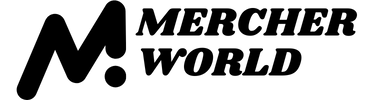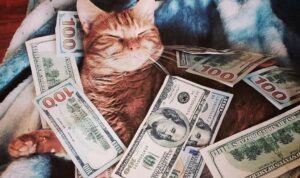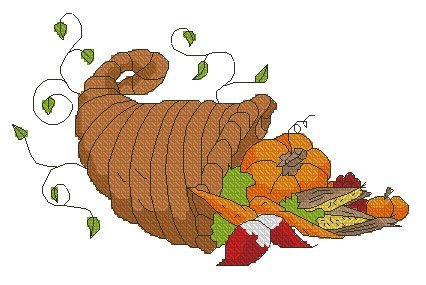Running an online business can be time-consuming, especially if you plan on going solo. Printify helps with the heavy lifting when it comes to printing and shipping, leaving you free to focus on the creative parts of running a business.
But what if you want things simpler and faster, and know how to code? Well, the Printify API is just the thing for you. The API allows you to automate your workflow for even greater efficiency. This could mean hours of saved time and repetitive tasks reduced to a few simple clicks.
In this installment of our Success Stories series, we’re going to be hearing from someone who did just that, using his skills as a software developer to build a successful print-on-demand business in just 18 months.
But let’s back up for a brief moment.
What Exactly Is The Printify API?

API stands for Application Programming Interface. An API enables an app’s data and functionality to be opened up to external third-party developers. In this particular case, it means that developers can create all kinds of custom automations and interactions, enabling them to offer better shopping experiences to customers and run businesses more efficiently.
If that went right over your head, don’t worry. This is advanced-level stuff, suitable for software developers or those willing to learn.
On that note, let’s jump in and hear from someone who used his own software development smarts to build the perfect workflow for his online business.
Hi Tom, it's great to chat with you today. Why don't we start by learning a little about your background?
Tom: “I have a background working for technology companies in San Francisco. I’ve been a software engineer and a product manager. In August of 2020, I decided I wanted to try something new. San Francisco is one of the most expensive cities in the world. You can make great money, but you have to spend so much to live there. So I left the city, moved to Napa and dedicated my time to starting an online business.”
That was a pretty bold move! What attracted you to a print-on-demand business model?
Tom: “I was drawn to print on demand because I have no experience in running a printing or shipping operation. Plus, I had no interest in printing off my designs and shipping them out manually. I think if you’re planning on being a one-man operation, it’s important not to spread yourself too thin. It’s much easier to work with a company like Printify so that you can concentrate on creating the products themselves.“
A Developer's Approach To Running A Successful Online Business


Printify integrates seamlessly with platforms like Etsy, Shopify, Wix and WooCommerce. But Tom had a grander vision of a more automated, passive income.
Tom: “I sell on Etsy, and so rather than using the Printify Etsy Integration, I’ve written my own code. I use the APIs of both platforms to automate as many time-consuming tasks as possible.
It takes a huge amount of time to create products, upload them to Printify, publish and update the listings in Etsy and create mockup photos. If you’re trying to get out a lot of products quickly, the entire process feels like death by a thousand cuts!
I leverage the print-on-demand idea as much as possible. I aim to be a store owner first, automating as many of the mundane tasks as possible using Printify.“
Explore Printify API And Start Selling!
Tom's Example Of The Printify API In Action
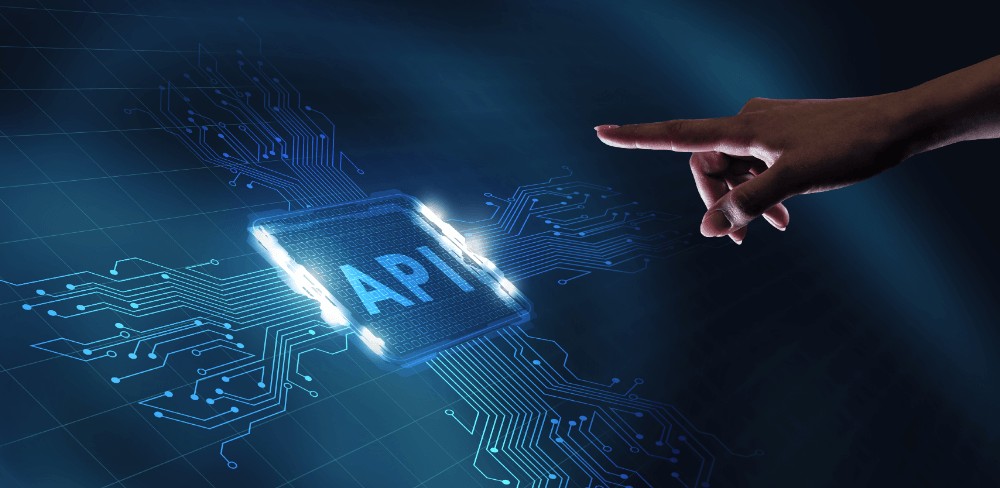

If you want to add a large volume of products to a store, the Printify API can save you a lot of time and hassle. It also helps to limit your chances of making errors.
Once you’ve uploaded a new design and made a note of its unique ID, you can update print area placeholders, or change the design across all endpoints. Without the API, you’d need to repeat the process manually.
Tom chose to take this process a step further, utilizing the API to make deep customizations to his Etsy listings.
Tom: “One example of how I combine the Etsy and Printify APIs is in my wall art listings. I don’t want to have a single wall art design in dozens of Etsy listings, depending on its material type. Instead, I gathered all the separate Printify products and pushed the raw data to Etsy using the API. Each item is now displayed as a single listing containing every printing option.
I can now have a piece of artwork as a single listing, giving shoppers the option of having it printed as a poster, canvas or wallet. I’m able to design a product once and automate all the work with the different mockups, variants and vendors.“
Tom’s custom code has improved his workflow, but it’s also created a better experience for buyers. Customers can now select artwork in any medium they like without having to trawl through dozens of separate listings.
Has Tom enjoyed working with the Printify API?
Tom: “The Printify API has been great. It’s pretty easy to set up and has straightforward documentation. One of the surprising things for me was finding that I could use the API in place of the Mockup Generator. For example, I can upload my images and use the reference IDs of those files to place them on products without having to do it manually. That saves a huge amount of time, especially if I’m using one design across several mediums.“
Are There Any Specific Businesses That Would Benefit From Leveraging The API?


Tom: “I imagine lots of people have considered Printify as a great way to automate printing and shipping out products. But some of them might not be able to see how it might work in their own unique scenario. A business may already have a site with 500 product listings, or want to start an Etsy store and list 1,000 items. It can be pretty daunting thinking about hitting a button 10,000 times. In those types of situations, the Printify API is there to help.“
If something is holding your business back from using print-on-demand, there’s a good chance the Printify API can solve your problem.
More Use Cases For The Printify API
Tom uses the Printify API to automate bulk product listings. However, your imagination is the only limit when using this powerful tool.
Create valuable analytical tools
Create custom dashboards and get product and sales data at your fingertips.
Build seamless integrations
Make custom websites and apps, giving your customers richer experiences without run-of-the-mill templates.
Integrate your CRM system
Store email addresses and conversations while managing customer order histories.
Printify's API Was The Key To Tom's Success
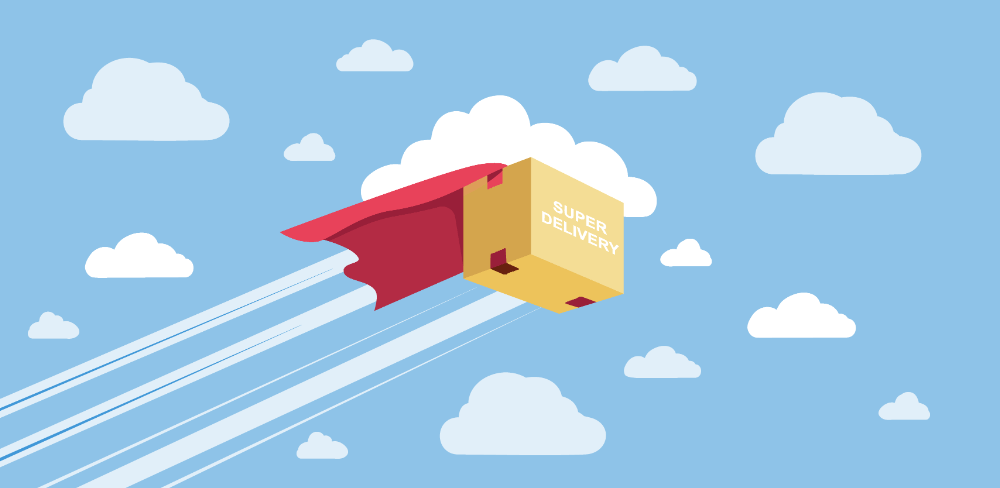

Tom: “In the last two weeks, I’ve added about 120 products to my store. I’m now at 430 items, and eventually I’d like to be in the thousands. I’m penetrating a much broader market than many sellers. There’s no way I could do that without using the API to automate many of the steps.“
There are still quite a few manual steps in my workflow. But still, I’m creating and publishing 20 or 30 items in only a couple of clicks.
Tom is obviously a talented entrepreneur, but combined with his developer skills, he’s achieved success in just 18 months.
Tom: “I’ve concentrated on this full time and worked hard. I’m now at the point where I’m making roughly the same money as I did when I was a product manager or engineer in San Francisco. The great thing is that nothing is stopping me from growing this well above where I am today. I’m proof that it’s definitely possible to make a full-time career from this type of work.“
Explore Printify API Advantages!
The post 20 Listings, 1 Click: How The Printify Api Makes Tom’s Life Easier appeared first on Printify.